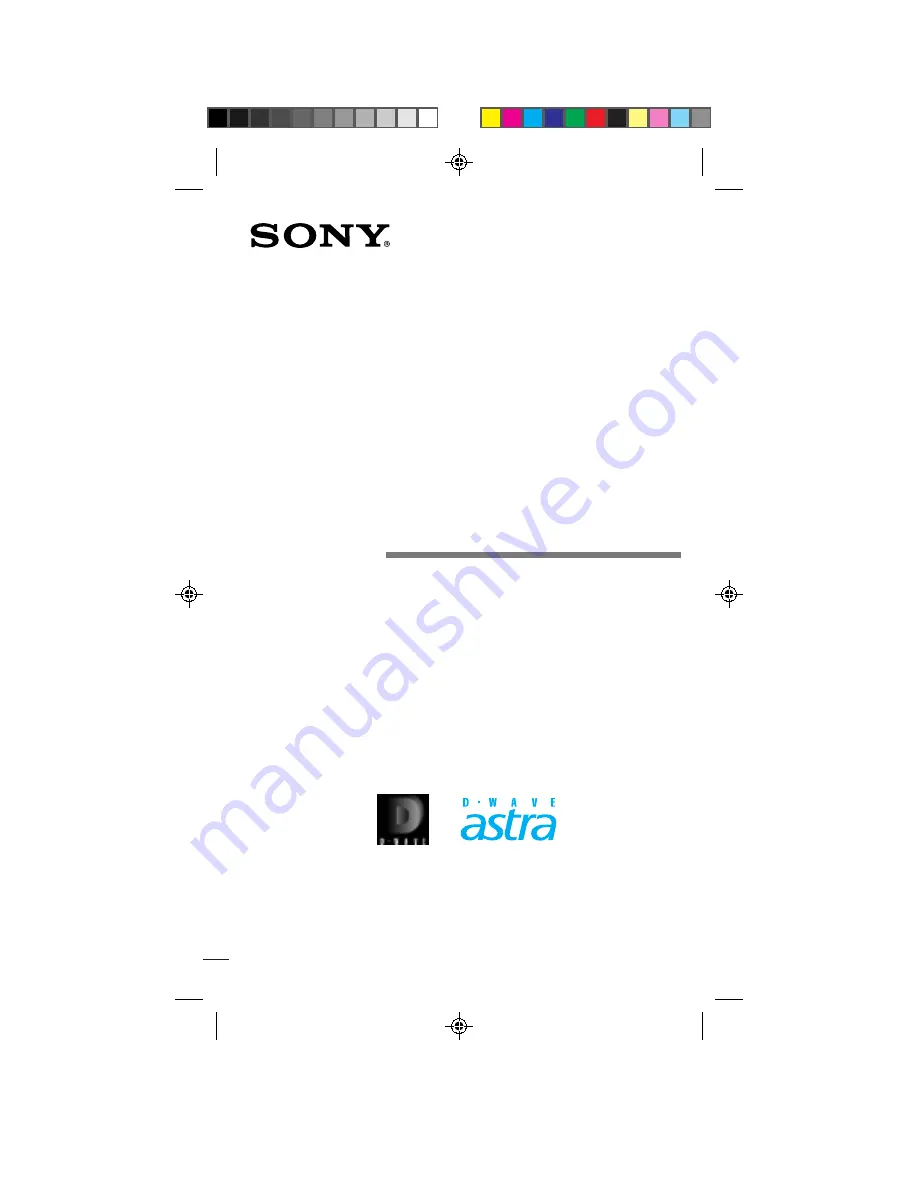Отзывы:
Нет отзывов
Похожие инструкции для CM-B1200

KX-TG2631
Бренд: Panasonic Страницы: 8

KX-TG4734B
Бренд: Panasonic Страницы: 64

KX-TG4222N
Бренд: Panasonic Страницы: 40

KX-TG5456
Бренд: Panasonic Страницы: 8

KX-TG9391
Бренд: Panasonic Страницы: 8

SGH-M600
Бренд: Samsung Страницы: 68

SGH-E715
Бренд: Samsung Страницы: 89

GT-S5830B
Бренд: Samsung Страницы: 72

GT-I8190
Бренд: Samsung Страницы: 59

DS 616
Бренд: Samsung Страницы: 42

NX-828
Бренд: Samsung Страницы: 15

LightOn
Бренд: Dreamzon Страницы: 80

DCT 748 Series
Бренд: Uniden Страницы: 84

28052EE2-A
Бренд: GE Страницы: 22

IC-H12
Бренд: Icom Страницы: 50

Ampli250
Бренд: Geemarc Страницы: 32

29569
Бренд: GE Страницы: 9

K005
Бренд: SpectraLink Страницы: 21