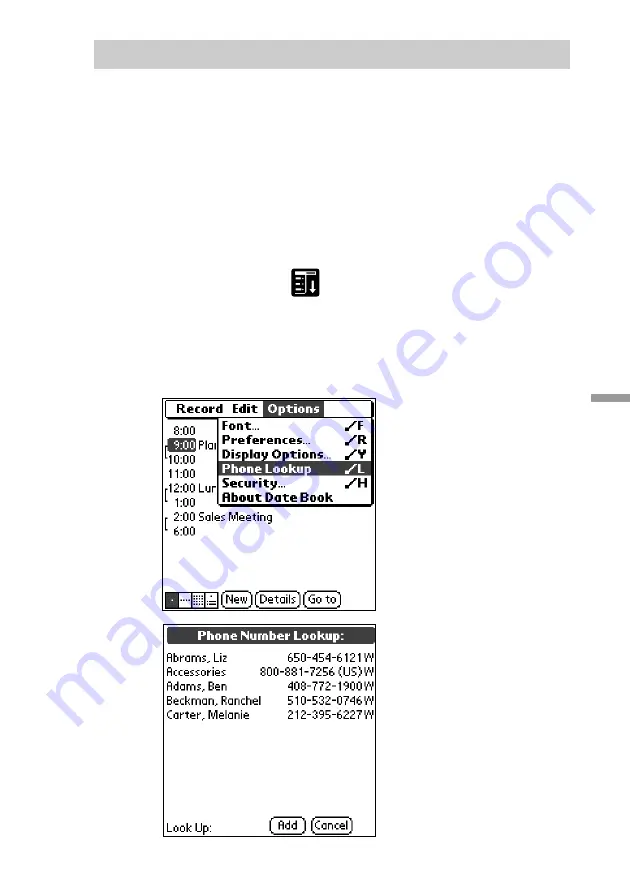
188
Setting Up
Y
our CLIE Handheld
Using the Phone Lookup option
The “Phone Lookup” option lets you find a phone number from the
Address list to an entry in another application. For example, you can add a
phone number from the Address list to an entry in the Memo Pad using the
“Phone Lookup” functionality.
1
Display the record in which you want to insert a phone
number.
The record can be in the Date Book, the To Do List, or the Memo Pad.
2
Tap the Menu icon
.
The menu of the application appears.
3
Tap “Options” - “Phone Lookup.”
The “Phone Number Lookup” screen appears.
l
continued
Содержание CLIE PEG-S300
Страница 1: ...1 Personal Entertainment Organizer PEG S300 E Personal Entertainment Organizer Online Manual ...
Страница 202: ...202 Setting Up Your CLIE Handheld 4 When the Show Private Records dialog box appears enter a password and tap OK ...
Страница 236: ...236 Setting Up Your CLIE Handheld 4 Select a format from the Numbers drop down list ...






























