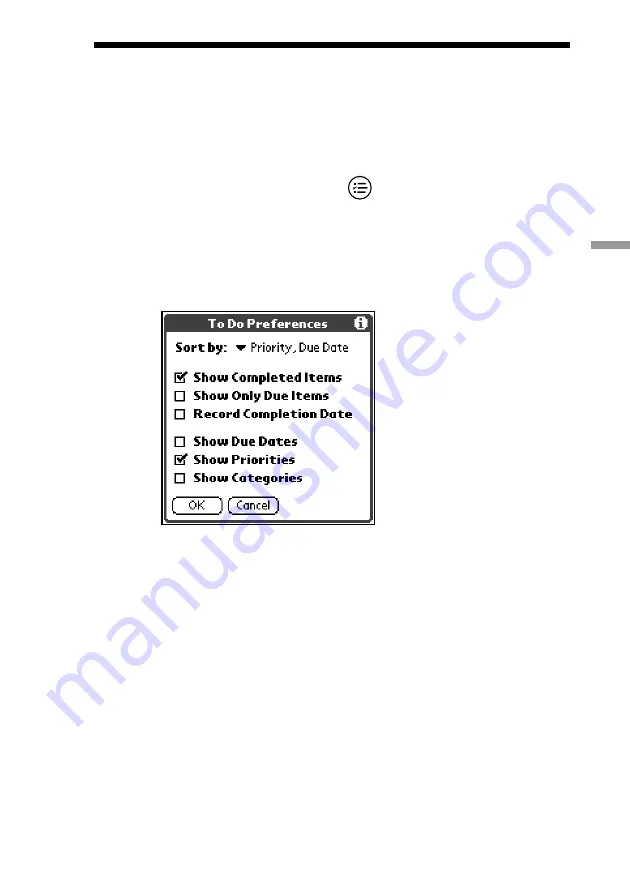
103
Using Basic Applications
Viewing completed and due items in
the To Do List
You can sort To Do List items by priority, due date, or category.
1
Press the To Do List button
on the front panel.
The “To Do” screen appears.
2
Tap “Show.”
The “To Do Preferences” dialog box appears.
3
You can now change the view.
You can choose from the following settings:
Show Completed Item
Displays your completed items in the To Do List. If you select this
check box, your To Do items disappear from the list when you mark
your task as complete.
Items that no longer appear on the list because you selected this option,
have not been deleted.
They are still in the memory of your CLIE handheld. Delete completed
items with the Purge function to remove them from the memory.
l
continued
Содержание CLIE PEG-S300
Страница 1: ...1 Personal Entertainment Organizer PEG S300 E Personal Entertainment Organizer Online Manual ...
Страница 202: ...202 Setting Up Your CLIE Handheld 4 When the Show Private Records dialog box appears enter a password and tap OK ...
Страница 236: ...236 Setting Up Your CLIE Handheld 4 Select a format from the Numbers drop down list ...






























