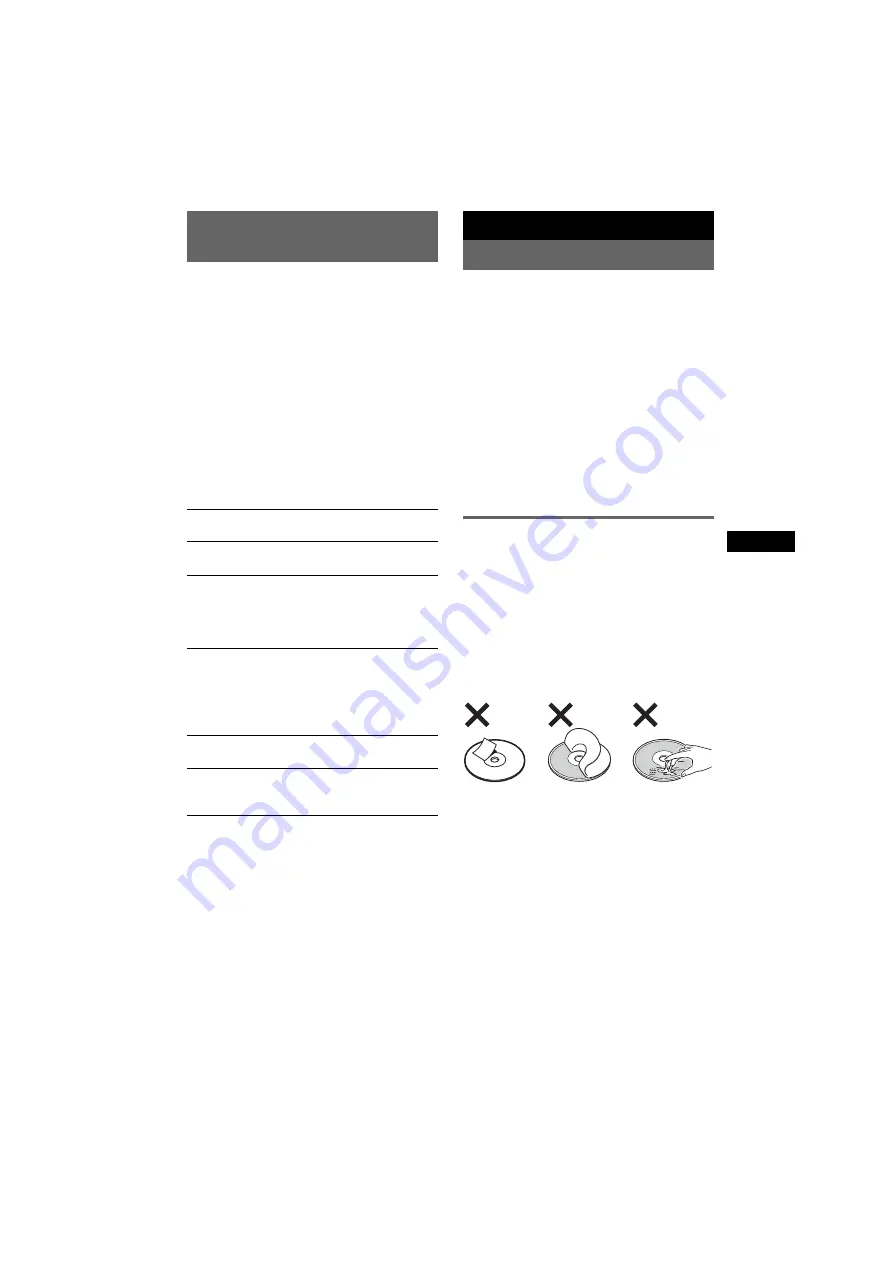
7
CDX-S2010
2-348-403-11 (1)
H:\Data Disk\2348403111\234840311CDXS2010U\01US02CD-U.fm
masterpage:Right
H:\Data Disk\2348403111\234840311CDXS2010U\01US02CD-U.fm
masterpage:Right
Adjusting setup items
— SET
1
Press and hold
(SEL)
.
The setup display appears.
2
Press
(SEL)
repeatedly until the
desired item appears.
3
Press the /– button to select
the setting (example “ON” or “OFF”).
4
Press and hold
(SEL)
.
The setup is complete and the display returns
to normal play/reception mode.
Note
Displayed items will differ, depending on the source
and setting.
The following items can be set (follow the page
reference for details):
“
z
” indicates the default settings.
*1
When the unit is turned off.
*2
When the audio output is set to “SUB.”
Additional Information
Precautions
• If your car has been parked in direct sunlight,
allow the unit to cool off before operating it.
• Power antenna will extend automatically while
the unit is operating.
Moisture condensation
On a rainy day or in a very damp area, moisture
condensation may occur inside the lenses and
display of the unit. Should this occur, the unit
will not operate properly. In such a case, remove
the disc and wait for about an hour until the
moisture has evaporated.
To maintain high sound quality
Be careful not to splash juice or other soft drinks
onto the unit or discs.
Notes on discs
• To keep a disc clean, do not touch its surface.
Handle the disc by its edge.
• Keep your discs in their cases or disc
magazines when not in use.
• Do not subject discs to heat/high temperature.
Avoid leaving them in a parked car or on a
dashboard/rear tray.
• Do not attach labels, or use discs with sticky
ink/residue. Such discs may stop spinning
when used, causing a malfunction, or may ruin
the disc.
• Do not use any discs with labels or stickers
attached.
The following malfunctions may result from
using such discs:
– Inability to eject a disc (due to a label or
sticker peeling off and jamming the eject
mechanism).
– Inability to read audio data correctly (e.g.,
playback skipping, or no playback) due to
heat shrinking of a sticker or label causing a
disc to warp.
• Discs with non-standard shapes (e.g., heart,
square, star) cannot be played on this unit.
Attempting to do so may damage the unit. Do
not use such discs.
• You cannot play 8 cm (3 in) CDs.
CLOCK-ADJ
(Clock Adjust)
BEEP
To set “BEEP-ON” (
z
) or
“BEEP-OFF.”
SUB/REAR
*
1
To switch the audio output.
– “SUB” (
z
): to output to a
subwoofer.
– “REAR”: to output to a
power amplifier.
DIM
(Dimmer)
To change the brightness of the
display.
– “DIM-ON”: to dim the
display.
– “DIM-OFF” (
z
): to
deactivate the dimmer.
DEMO
*
1
(Demonstration)
To set “DEMO-ON” (
z
) or
“DEMO-OFF” (page 4).
LPF
*
2
(Low
Pass Filter)
To select the cut-off frequency
“78HZ,” “125HZ” or “OFF”
(
z
).
continue to next page
t






















