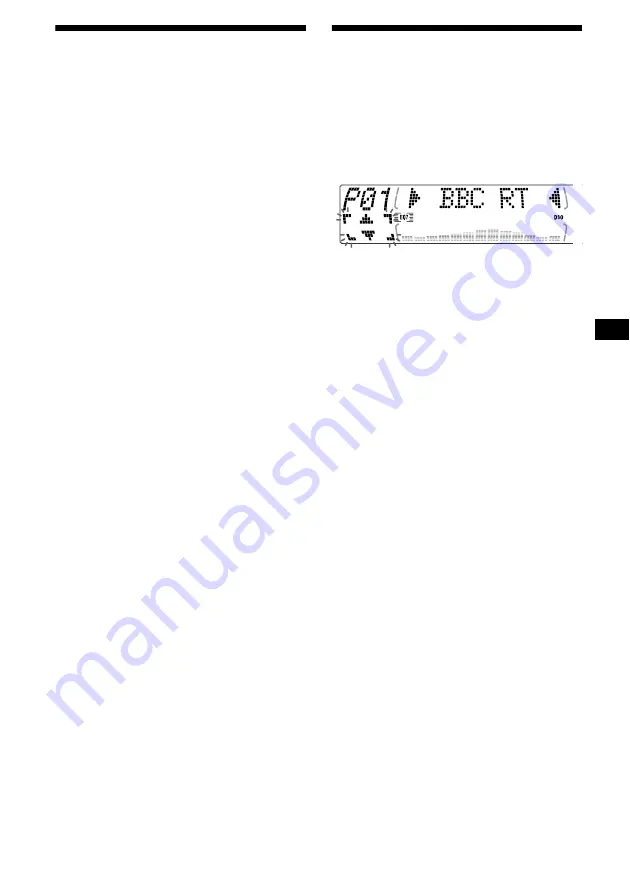
15
Mémorisation des stations
souhaitées uniquement
Vous pouvez présélectionner manuellement les
stations souhaitées sur les touches numériques de
votre choix.
1
Appuyez plusieurs fois sur
(SOURCE)
pour sélectionner la radio.
2
Appuyez plusieurs fois sur
(MODE)
pour sélectionner la bande.
3
Appuyez sur
(SEEK)
(
<
) ou
(SEEK)
(
,
) pour syntoniser la station
que vous souhaitez mémoriser.
4
Appuyez sur la touche numérique
souhaitée (
(1)
à
(6)
) pendant
2 secondes jusqu’à ce que l’indication
“MEM” apparaisse.
Le numéro de la touche apparaît dans la
fenêtre d’affichage.
Remarque
Si vous mémorisez une autre station sur la même
touche numérique, la station mémorisée
précédemment est effacée.
Syntonisation d’une station
via une liste
— Affichage automatique des titres
1
En cours de réception radio, appuyez
brièvement sur
(LIST)
.
La fréquence ou le nom attribué à la station
actuelle apparaît dans la fenêtre d’affichage.
2
Appuyez plusieurs fois sur
M
ou
m
pour sélectionner la station souhaitée.
Si aucun nom n’est attribué à la station
sélectionnée, la fréquence apparaît dans la
fenêtre d’affichage.
3
Appuyez sur
(ENTER)
pour syntoniser
la station souhaitée.
Содержание CDX-M730
Страница 125: ...04IT02CD EUR fm masterpage Destro CDX M730 3 242 101 21 1 ...
Страница 157: ...33 ...






























