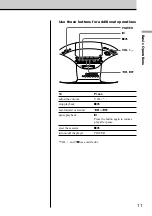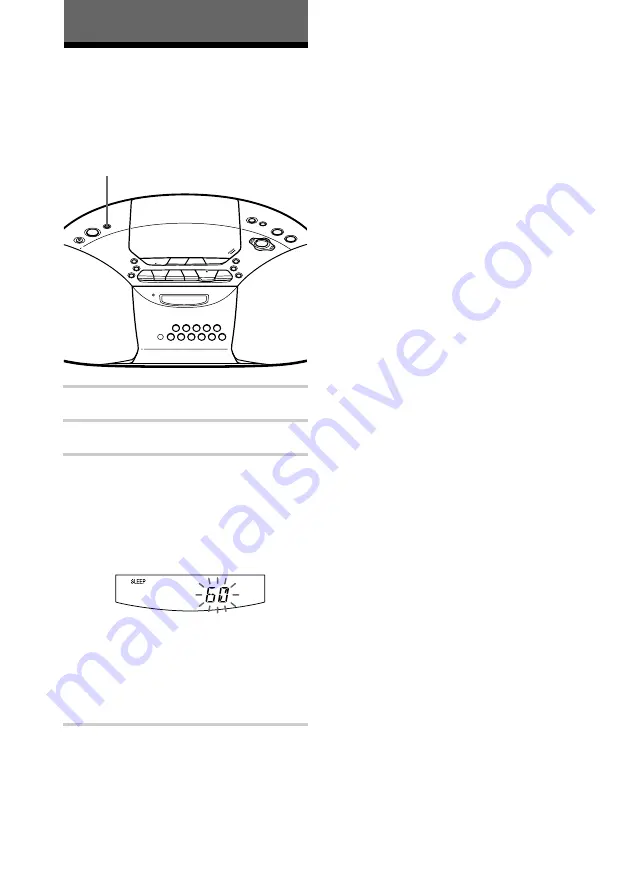
22
The Timer
Falling asleep to music
You can set the player to turn off
automatically after 10, 20, 30, 60, 90 and
120 minutes, allowing you to fall asleep
while listening to music.
1
Play the music source you want.
2
Press SLEEP to display “SLEEP.”
3
Press SLEEP to select the minutes until
the player goes off automatically.
Each time you press the button, the
indication changes as follows:
“60”
t
“90”
t
“120”
t
“OFF”
t
“10”
t
“20”
t
“30”.
If 4 seconds have passed after you
pressed SLEEP, the minutes in the
display are entered.
When the preset time has passed, the
player goes off automatically.
To cancel the sleep function
Press POWER to turn off the power.
SLEEP
Note
When you are playing a tape using this function:
If the tape length of one side is longer than the set
time, the player will not go off until the tape
reaches the end.