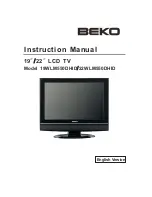Font Size
>
> Setting viewing restriction
Setting viewing restriction
Overview
You can lock any event rated as unsuitable for below a specified limit. (This function is available
depending on your region/country.)
Steps
1.
Press the HOME button, then select [Settings] using the / buttons.
2.
Select [Preferences] using the
/
buttons, then press the
button.
3.
Select [Parental Lock] using the / buttons, then press the
button.
4.
Press the
button in [Password].
5.
Enter the password using the number buttons.
6.
Select [Country] using the / buttons, then press the
button.
This step may not be available depending on your region/country. Skip this step if
unavailable.
7.
Select the country in which you apply parental rating using the / buttons, then press the
button.
This step may not be available depending on your region/country. Skip this step if
unavailable.
8.
Select [Rating]/[Digital Rating] using the / buttons, then press the
button.
9.
Select [Child], [Youth], [Young Adult] or [Custom] using the / buttons, then press the
button.
When selecting [Custom], select the desired option using the / /
/
buttons, then press
99
Содержание Bravia XBR-65X905A
Страница 18: ...List of Contents 2013 Sony Corporation TV SideView Symptoms Wi Fi 5GHz Symptoms Notes Top of Page 18 ...
Страница 59: ...List of Contents 2013 Sony Corporation 59 ...
Страница 68: ...List of Contents 2013 Sony Corporation Top of Page 68 ...
Страница 88: ...screen List of Contents 2013 Sony Corporation Top of Page 88 ...
Страница 118: ...Information may not be obtainable depending on what you watch List of Contents 2013 Sony Corporation Top of Page 118 ...
Страница 120: ...List of Contents 2013 Sony Corporation 120 ...
Страница 142: ...List of Contents 2013 Sony Corporation Top of Page 142 ...
Страница 183: ...List of Contents 2013 Sony Corporation 183 ...
Страница 188: ...List of Contents 2013 Sony Corporation 188 ...
Страница 204: ...MicroDVD sub txt USB SubViewer sub USB SAMI smi USB Go to Page Top 转到顶层页面 Ir para o início da página 204 ...