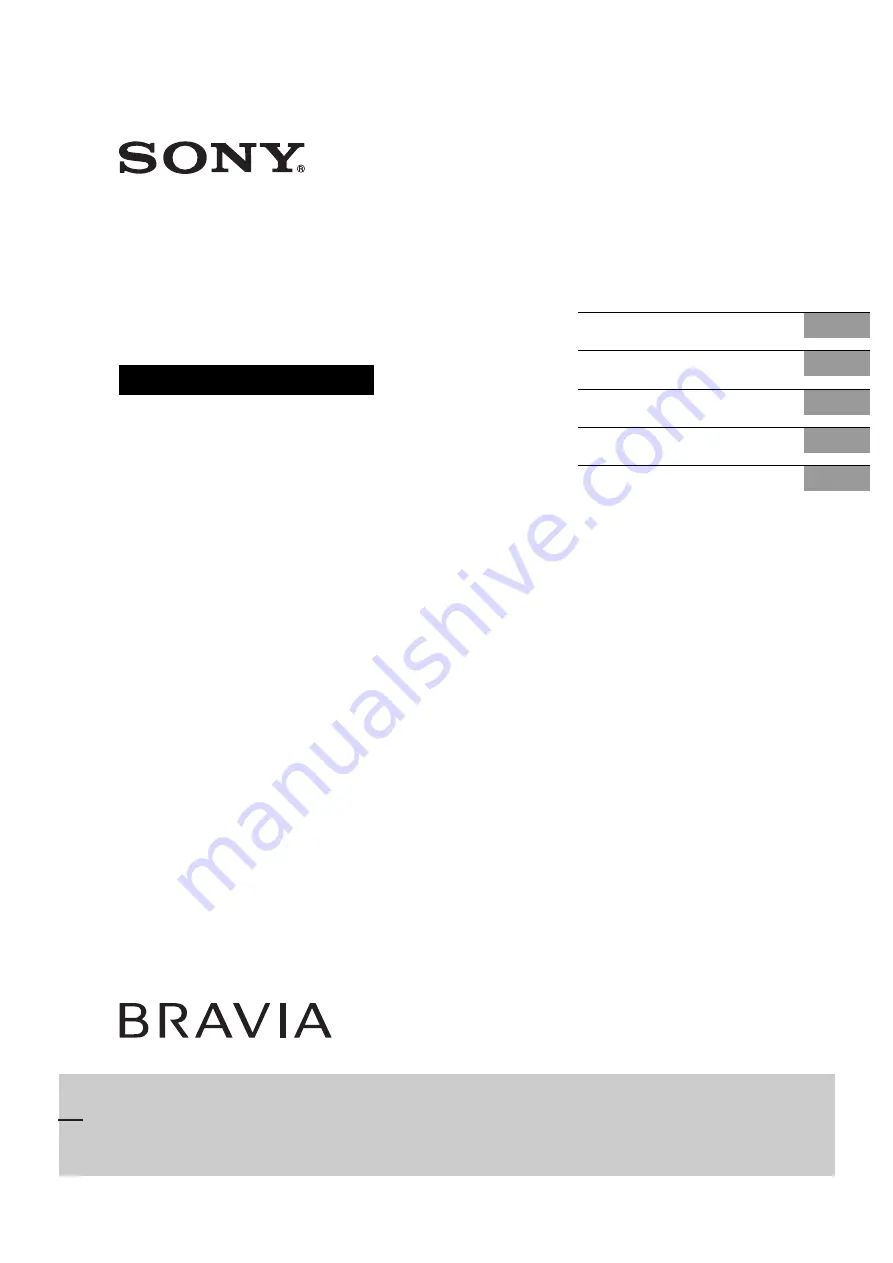
C:\Users\ming\Desktop\D\Group D (Rev-5)\4411978141\4411978141\010COV.fm
4-411-978-
14
(1)
KLV-22/26/32BX350_22/26/32CX350_40/46BX450_40CX450_32BX35A
4-411-978-
14
(1)
LCD TV
Operating Instructions
Start-up Guide
Operating the TV
Using Optional Equipment
Using Menu Functions
Additional Information
KLV-46BX450/KLV-40BX450/KLV-40CX450/KLV-32BX35A/KLV-32BX350/KLV-32CX350/
KLV-26BX350/KLV-26CX350/KLV-22BX350/KLV-22CX350
















