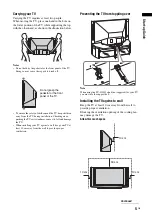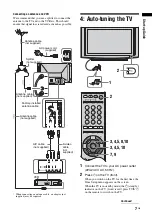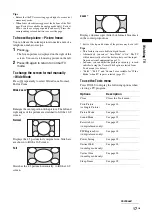7
GB
St
art
-u
p
Gui
d
e
Connecting an antenna and VCR
We recommend that you use a splitter to connect the
antenna to the TV and to the VCR etc. This should
ensure that signal loss is reduced as much as possible.
* When connecting an antenna cable, an adaptor (not
supplied) may be required.
4: Auto-tuning the TV
1
Connect the TV to your AC power outlet
(220-240 V AC, 50 Hz).
2
Press
1
on the TV (front).
When you switch on the TV for the first time, the
Time Setup menu appears on the screen.
When the TV is in standby mode (the
1
(standby)
indicator on the TV (front) is red), press TV
"/1
on the remote to switch on the TV.
A/V cable
(not supplied)
Antenna cable
(not supplied)
AC power cord
(supplied)
S video
cable
(not
supplied)
VCR
Factory-installed
antenna cable
Splitter
(not supplied)
Antenna cable
(not supplied)
*
Antenna cable
(not supplied)
2
1
3,4,5,8,10
3,4,5,10
2
7,9
Continued
Содержание Bravia KDS-60R2000
Страница 50: ......
Страница 51: ......
Страница 52: ...Printed in Japan 2691652120 Printed on 100 recycled paper ...