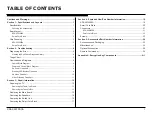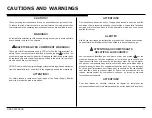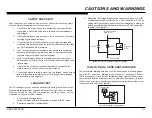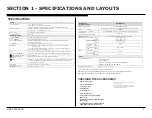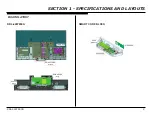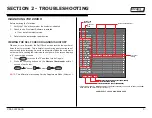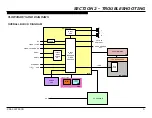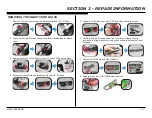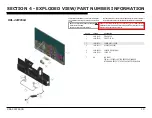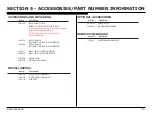KDL-42W650A 12
SECTION 3 - REPAIR INFORMATION
REPAIRING THE TV
If the latest Software does not correct the issue, complete the following:
1. Verify the television has the symptom the customer indicated.
2. Replace part causing the symptom.
3. Install the latest version of Software (Required for ALL repairs).
4. Perform the required service adjustments and checks.
5. Verify the repair resolved the issue.
REMOVING THE TABLE-TOP STAND
1. Remove 2 screws from Chassis Box and pull down as shown to detach.
REMOVING THE CHASSIS BOX
1.
Remove 1 screw from Bracket Top. Using a flat plastic object, separate
bracket and grasp as shown to detach.
2. Locate and disconnect connectors.
3. Press down the 2 locking clips and pull LVDS cable to release.
4. Locate and remove screws.
CAUTION: Do not use the Table-Top Stand
to hold or carry the TV.