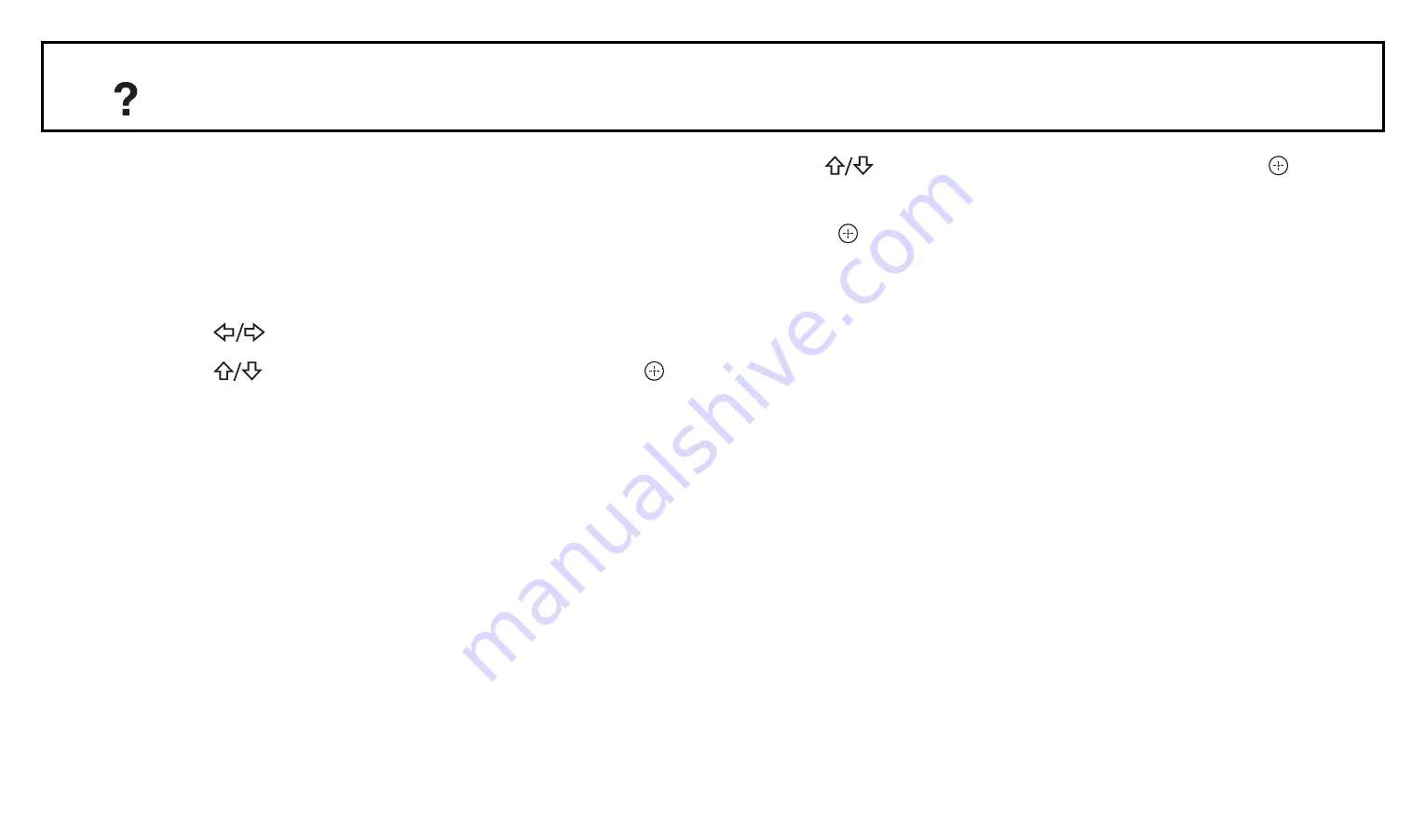
45/119
Playing back Photo/Music/Video via USB
You can enjoy photo/music/video files stored in a
Sony digital still camera or camcorder through a
USB cable or USB storage device on your TV.
1 Connect a supported USB device to the TV.
2 Press HOME.
3 Press
to select “Photo”, “Music”, or “Video”.
4 Press
to select a USB device, then press .
The file or folder list appears.
To display a thumbnail list, press the yellow
button while the list is displayed.
5 Press
to select a file or folder, then press .
When you select a folder, select a file, then
press .
Playback starts.
Содержание bravia kdl-32v5500
Страница 36: ...36 119 Connecting Optional Equipment 40 39 37 41 37 38 41 ...
Страница 69: ...69 119 BRAVIA Tips Introduces how to enjoy the TV except for KDL 52V58xx 46V58xx 40V58xx 37V58xx 32V58xx ...
Страница 85: ...85 119 Screen for PC input Full 2 Enlarges the picture to fill the display area ...
Страница 94: ...94 119 Set up that are not reset by Factory Settings To retain the settings skip the Auto Tuning ...






























