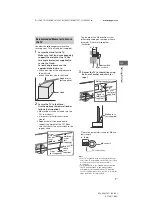19
US
D:\SONY TV\SY160129_SE1L LA1 IM (REV 2)\4574477E31_US\070MEN.fm
masterpage: Left
KDL-40R370C / 32R320C
4-574-477-
E3
(1)
Naviga
ting thr
o
ugh Home Menu
US
Horizontal Center
Adjusts the horizontal position of the
picture.
Vertical Center
Adjusts the vertical position of the
picture.
PC Settings
Adjust the picture size, see page 13.
Channel
Signal Type
Cable:
Select if you are receiving
cable channels via Cable TV
provider.
Antenna:
Select if you are using an
antenna.
Auto Program
Automatically sets up the channel list
on the TV for all receivable channels.
Select [Auto Program] then press
.
Add Digital Channels
Select [Add Digital Channels].
Select [OK] to add digital channels.
Show/Hide Channels
Allows you to show or hide channels
that appear when you use the
CH +/–
buttons.
Press
/
to scroll through the
channels until you find the channel
you want to show or hide. Then press
to select it.
Press
/
to determine if the channel
will be shown or hidden. Then press
to select it.
Edit Channel Labels
Allows you to assign labels (such as
station call letters) to channel
numbers.
Press
F
/
f
to scroll through the
channel numbers. Then press
to
select the channel number that you
want to assign a label.
Press
F
/
f
to scroll through the label
characters ([A-Z], [0-9], etc.). Press
g
to move to the next character. Repeat
the previous steps to add up to seven
characters to the label. When
finished, press
.
Analog Channel Adjustment
Channel:
Selects a channel
number.
Analog Fine Tune:
[Custom]
selection allows you to fine-tune
the selected analog channel
manually if you feel that a slight
tuning adjustment may improve
picture quality. Select [Auto] to
adjust to the most appropriate
analog channel.
Audio Filter:
Select [Low] or [High]
to improve the sound of
individual channels when
distortion occurs in mono
broadcasts.