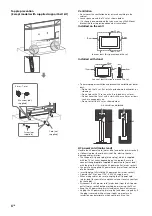Отзывы:
Нет отзывов
Похожие инструкции для BRAVIA KD-75Z9F

L32H-08B
Бренд: Haier Страницы: 47

HS-2190
Бренд: Haier Страницы: 29

Q800T Series
Бренд: Samsung Страницы: 226

192mp - SyncMaster 19" LCD Monitor
Бренд: Samsung Страницы: 64

PT2
Бренд: Rawinternational Страницы: 2

PS200
Бренд: Kanto Страницы: 16

SelfServ 90
Бренд: NCR Страницы: 12

PPT10
Бренд: PowerPoint Страницы: 17

TZ-3157
Бренд: TAMURA Страницы: 12

WP16LEDVD Saorview
Бренд: Walker Страницы: 43

AB-LU653MA
Бренд: Alphason Страницы: 5

NP-42H5
Бренд: aiko Страницы: 94

65C835
Бренд: TCL Страницы: 21

UNIFIX 5 SF
Бренд: Uniteck Страницы: 10

55DP660
Бренд: TCL Страницы: 15

RFT909A
Бренд: FUNAI Страницы: 8

S625 Series
Бренд: TCL Страницы: 11

MT2028D-BLK
Бренд: Memorex Страницы: 82