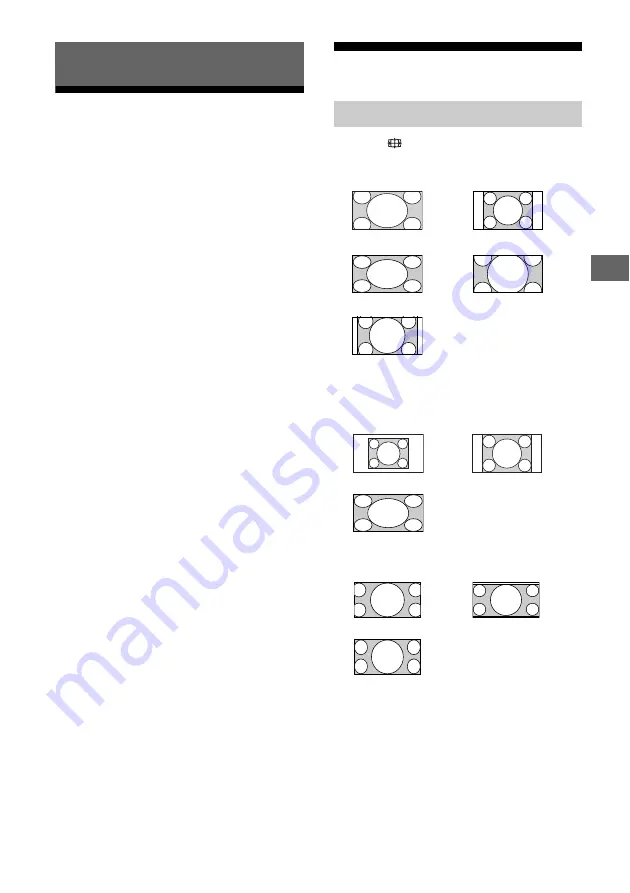
13
GB
GB
W
a
tching
T
V
1
Press
on the TV or the remote control
to turn on the TV.
2
Press
DIGITAL/ANALOG
to switch
between digital and analogue inputs.
3
Press the number buttons or
PROG +/–
to select a TV channel.
4
Press
+/– to adjust the volume.
Changing the Viewing Style
1
Press
repeatedly to select the wide
mode.
Watching TV
Changing the Wide Mode
[Wide Zoom]*
[Normal]
[Full]
[Zoom]*
[14:9]*
* Parts of the top and bottom of the picture may
be cut off.
For HDMI PC Input (PC timing)
[Normal]
[Full 1]
[Full 2]
For HDMI DCI 4K (4096 × 2160p)
[Normal]
[Full 1]
[Full 2]
Содержание BRAVIA KD-60X6700E
Страница 6: ...6GB Notice for customer in UAE TRA REGISTERED No ER54252 17 DEALER No DA56116 16 ...
Страница 34: ...34GB Remove the screws from the rear of the TV To detach the Table Top Stand from the TV ...
Страница 42: ...42GB ...
Страница 43: ......
Страница 44: ...Customer Support and Contact Printed in U S A 2017 Sony Corporation ...














































