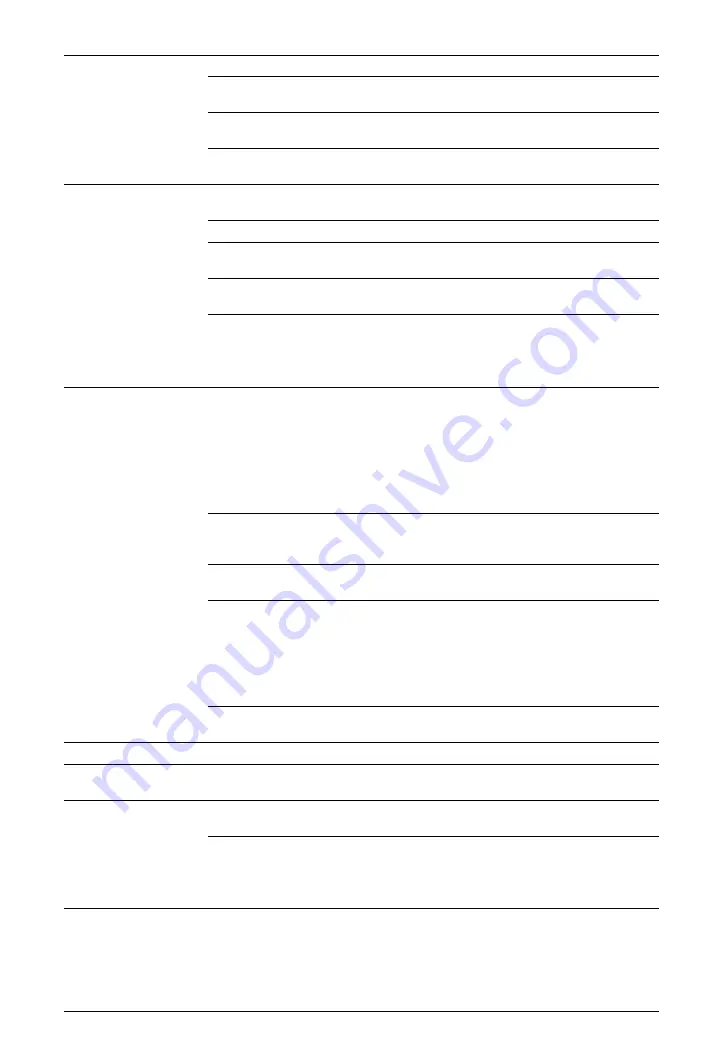
48
GB
Eco
Changes the settings related to power consumption.
Power Saving
Reduces power consumption by adjusting the TV backlight.
When you select “Picture Off”, only sound remains.
Idle TV Standby
Turns the TV off after it has been idle for the preset length of
time.
PC Power
Management
Turns the TV to standby mode when there is no signal from
the PC input source for 30 seconds.
Clock/Timers
Clock Set
Set the current time. When the TV has received the clock
from the broadcast signal, the clock cannot be manually set.
Time Zone
Select the time zone you are in.
Auto DST
Switches between summer and winter time according to the
calendar.
On Timer
Turns on the TV from standby mode at a time you set, and
tuned to a channel or input of your preference.
Sleep Timer
Turns the TV to standby mode after a preset length of time.
z
• When you turn off the TV and turn it on again, “Sleep
Timer” is reset to “Off”.
General Set-up
USB Auto Start
Select “Slideshow” or “Thumbnail View” to start photo
playback automatically.
~
• Be sure to turn on the TV before connecting a USB device
to the TV.
• This option is not supported with the USB connector on the
front of PlayStation
™
2.
Home Menu
Cursor
Movement
Select the cursor speed for navigating through menu options
from “Fast Scroll”, “Slow Scroll” or “No Auto Repeat”.
Recommendation
Searches for and shows programmes you may like under
“Recommendations” in “Favourites”.
Quick Start
Turns the TV on faster than usual by pressing the power
button on the remote. Up to three time periods can be set.
When you set “Smart Mode” to “On”, the TV turns on at the
time of day when you watch TV the most.
~
• If “Quick Start” is set, power consumption may rise.
Factory Settings
Resets all settings to factory settings. After completing this
process, the initial set-up screen is displayed.
Language
Sets the language displayed on the menu screens.
Radio Display
Displays the screen wallpaper for a radio broadcast. You can select a pattern or
“Photo Slideshow” for a wallpaper.
Parental Lock
Sets an age restriction to viewing, or blocks specific channels. To view any rated
programme you specify or any blocked channel, enter the correct PIN code.
PIN Code
Enter your PIN code to activate “Parental Lock”. You can
also change the PIN code.
z
• PIN code 9999 is always accepted.
DivX(R) VOD
Select “DivX(R) VOD Registration Code” to register your TV for playback of
DivX contents. Select “DivX(R) VOD Deregistration Code” to delete the
registration.
z
• A new registration code will be displayed in “DivX(R) VOD Registration Code”
after deleting registration via “DivX(R) VOD Deregistration Code”.
Содержание BRAVIA 4-256-733-F2(1)
Страница 1: ...4 256 733 F2 1 LCD Digital Colour TV Operating Instructions GB KDL 22PX300 ...
Страница 69: ......
Страница 70: ......
Страница 71: ......
Страница 72: ... 2010 Sony Corporation 4 256 733 F2 1 For useful information about Sony products ...
















































