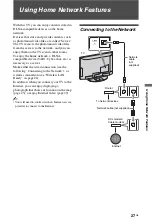36
GB
Using the Analog Controller
(DUALSHOCK®2)
The Analog Controller (DUALSHOCK®2) is
equipped with pressure-sensitive buttons and
sticks. This enables you to control game action
with enhanced precision based on the force
with which buttons are pressed or the angle at
which the analog stick is tilted. It is also a
force feedback controller with a vibration
function.
~
• Depending on the game, you may need to set the
controller to either digital or analogue mode. Press
the
ANALOG
mode button of the controller to
switch to the analogue mode. To return to digital
mode, press the
ANALOG
mode button again.
Some games make this adjustment automatically.
Using Memory Cards
You can save and load game data using a
memory card (sold separately). You can also
delete game data or copy game data from one
memory card to another.
Memory card types
There are two types of memory cards. Select
the memory card type suitable for the software
in use.
Memory card for PlayStation
™
2; SCPH-10020 E
– Compatible software: PlayStation
™
2 format
software
– Amount of memory: Approximately 8 MB
Memory card; SCPH-1020 E (This product is no
longer manufactured.)
– Compatible software: PlayStation
™
format
software
– Amount of memory: 15 memory blocks
(approximately 120 KB)
~
• MagicGate™ is a term of copyright-protection
technology developed by Sony Corporation.
To insert a memory card
Insert the memory card into a memory card
slot. Some games designate a specific memory
card slot to use.
To copy or delete saved data
You can delete saved data or copy data to
another memory card. Use directional buttons
and the
button of the controller to select
items.
MEMORY CARD
MEMORY CARD
Содержание BRAVIA 4-256-733-F2(1)
Страница 1: ...4 256 733 F2 1 LCD Digital Colour TV Operating Instructions GB KDL 22PX300 ...
Страница 69: ......
Страница 70: ......
Страница 71: ......
Страница 72: ... 2010 Sony Corporation 4 256 733 F2 1 For useful information about Sony products ...