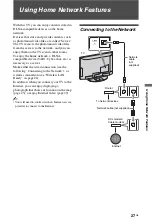35
GB
Us
ing Pl
aySta
tion
™
2
Setting Up the
PlayStation
™
2
You can enjoy playing games, watching
movies and listening to music via the built-in
PlayStation
™
2.
1
Connect the Analog Controller
(DUALSHOCK®2) to a controller port in
the front of the built-in PlayStation
™
2.
2
Press
PlayStation 2 POWER ON
on
the remote to turn on the TV and the
PlayStation
™
2. (The TV input mode is
automatically switched to
PlayStation
™
2.)
~
• When you turn the TV off, the PlayStation
™
2 is
also turned off. In addition, when functions below
are activated, the PlayStation
™
2 will also be
turned off in conjunction with the TV.
– Idle TV Standby
– Sleep Timer
– PC Power Management
– Reminder
– On Timer
– Picture Frame
• Do not access the memory card when a warning
message (such as, “the TV will soon turn off...”)
appears.
Playing Content
You can play games, DVD-Videos and audio
CDs on the PlayStation
™
2.
1
Press the
OPEN
button to release the disc
cover lock.
2
Slide the disc cover to the left, then place
the disc with the label side facing up.
3
Close the disc cover by sliding it to the
right until it is locked.
~
• Be sure to lock the disc cover to play a disc.
Playing a Game
You can play PlayStation
™
2 and PlayStation
™
format software on the built-in PlayStation
™
2.
To start a game
Insert a disc to start playback.
~
• To end a game, press PlayStation
™
2
"
/
1
(on/
standby)/RESET
button on the console front
after saving game data, and then remove the disc
(page 32).
OPEN
Содержание BRAVIA 4-256-733-F2(1)
Страница 1: ...4 256 733 F2 1 LCD Digital Colour TV Operating Instructions GB KDL 22PX300 ...
Страница 69: ......
Страница 70: ......
Страница 71: ......
Страница 72: ... 2010 Sony Corporation 4 256 733 F2 1 For useful information about Sony products ...