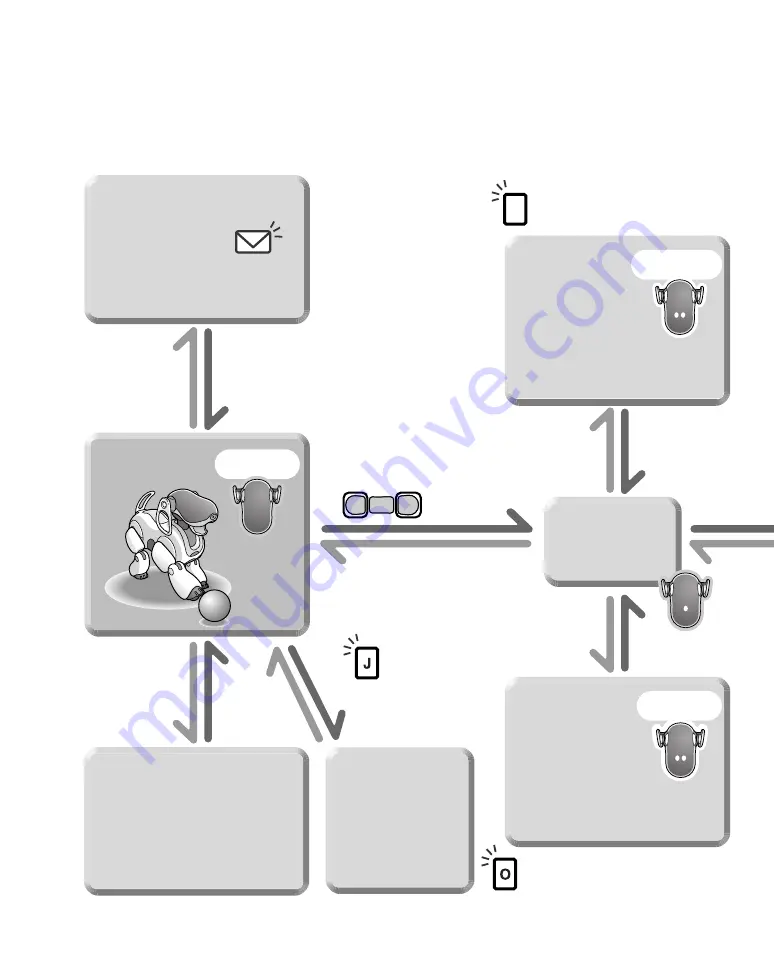
40
The AIBO
®
Entertainment Robot feature and mode map
When the AIBO robot is in Autonomous mode, all the activities and settings shown below
are possible. When the AIBO robot is in Station mode (when it is awake), all the activities
and settings shown below except those marked with an asterisk (*) are possible.
AIBO EYES
Autonomous
mode
• Mail check
• Message check
Game mode
• Name the AIBO robot*
• Teach the AIBO robot your
name and your face*
(page 61)
• Have the AIBO robot take a
• Mail received
• Message
received
• Touch the front and
rear back sensors
simultaneously for
3 seconds
• Touch the front
(blue) back
sensor
• Touch the rear
(red) back
sensor
• Talk to the
AIBO robot
When you show the AIBO robot the
"Game Mode (L)" card in Autonomous
mode, the game begins right away.
When you show the AIBO robot the
“Clinic Mode (O)” card in Autonomous
mode, it goes straight into Clinic mode.
The game
starts!
Clinic mode*
Mode indicators
turn yellow
You can check the
AIBO robot's
motions.
Alarm
ON/OFF
Have the AIBO robot
wake you up!
Refer to the "User's Guide (PC·Network)"
for the AIBO robot ERS-7.
Top menu
• Touch the head sensor
for 3 seconds
• Show “Alarm
On/Off (J)” card
• Talk to the AIBO robot
L
Voice Guide
mode
Mode indicators
OFF
Mode indicators
turn pink
Содержание Aibo ERS-7
Страница 1: ...User s Guide Basic 4 6 7 8 7 9 3 1 1 1 Printed in Japan 2003 Sony Corporation 4 678 793 11 1 ...
Страница 12: ......
Страница 26: ......
Страница 56: ......
Страница 68: ......
Страница 81: ...Settings This chapter explains how to set various items that you may occasionally want to change ...
Страница 90: ......
Страница 113: ...Reference Material z AIBO card at a glance z Words understood by the AIBO Entertainment Robot z Time zone table ...
Страница 119: ...Reference Material 119 ...
Страница 120: ...User s Guide Basic 4 6 7 8 7 9 3 1 1 1 Printed in Japan 2003 Sony Corporation 4 678 793 11 1 ...










































