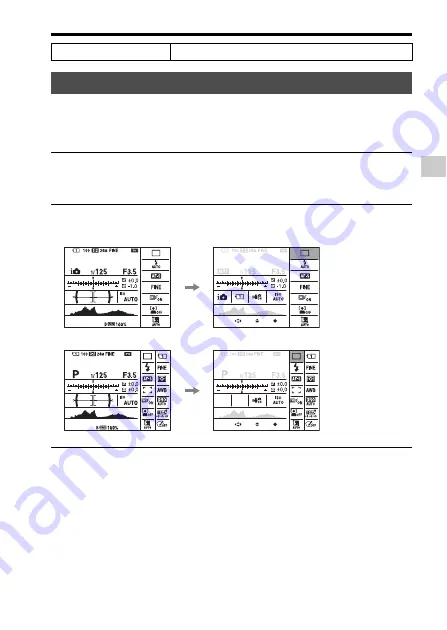
31
Functions that can be operated with the buttons/dial
F
unc
tions
lis
t
Using the Quick Navi screen, you can change settings directly on the
recording information display when the screen mode is set to [For
viewfinder] (Quick Navi).
Silent multi-controller
Adjusts the setting silently.
How to use the Quick Navi screen
1
Press the DISP button to set the screen mode to [For
viewfinder].
2
Press the Fn button to switch to the Quick Navi screen.
In Auto Mode or Scene Selection mode
In Tele-zoom Cont. Priority AE/P/A/S/M/Sweep Panorama mode
3
Select the desired item with
v
/
V
/
b
/
B
on the multi-selector.
Содержание a99
Страница 1: ...4 436 247 11 1 SLT A99 SLT A99V Interchangeable Lens Digital Camera Instruction Manual A mount ...
Страница 20: ...20 Identifying parts manufactures accessories are not guaranteed ...
Страница 64: ...64 Shooting still images 5 Press the shutter button fully down to shoot ...
Страница 93: ...93 Specifications Others ...






























