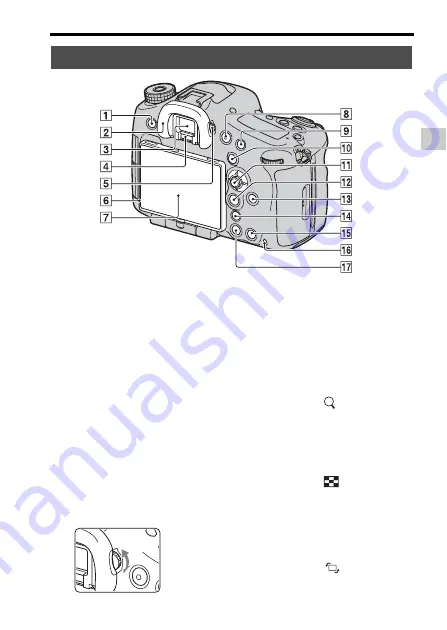
17
Identifying parts
B
e
fo
re
us
e
A
MENU button (37)
B
Eyepiece cup (62)
C
Viewfinder*
• When you look into the
viewfinder, the viewfinder
mode is activated, and when
you take your face away from
the viewfinder, the viewing
mode returns to the LCD screen
mode.
D
Eyepiece sensors (62)
E
Diopter-adjustment dial
• Adjust the diopter-adjustment
dial to your eyesight until the
display appears clearly in the
viewfinder.
F
Light sensor
G
H
I
For shooting: AF/MF (Auto
focus/manual focus) button (30,
42)
For viewing:
(Enlarge)
button (30)
J
For shooting: AEL (AE lock)
button (30, 41)/SLOW SYNC
button (30)
For viewing:
(Image index)
button (30)
K
Multi-selector
L
For shooting: Fn (Function)
button (34, 35)
For viewing:
(Image
rotation) button (30)
Rear side
Содержание a99
Страница 1: ...4 436 247 11 1 SLT A99 SLT A99V Interchangeable Lens Digital Camera Instruction Manual A mount ...
Страница 20: ...20 Identifying parts manufactures accessories are not guaranteed ...
Страница 64: ...64 Shooting still images 5 Press the shutter button fully down to shoot ...
Страница 93: ...93 Specifications Others ...






























