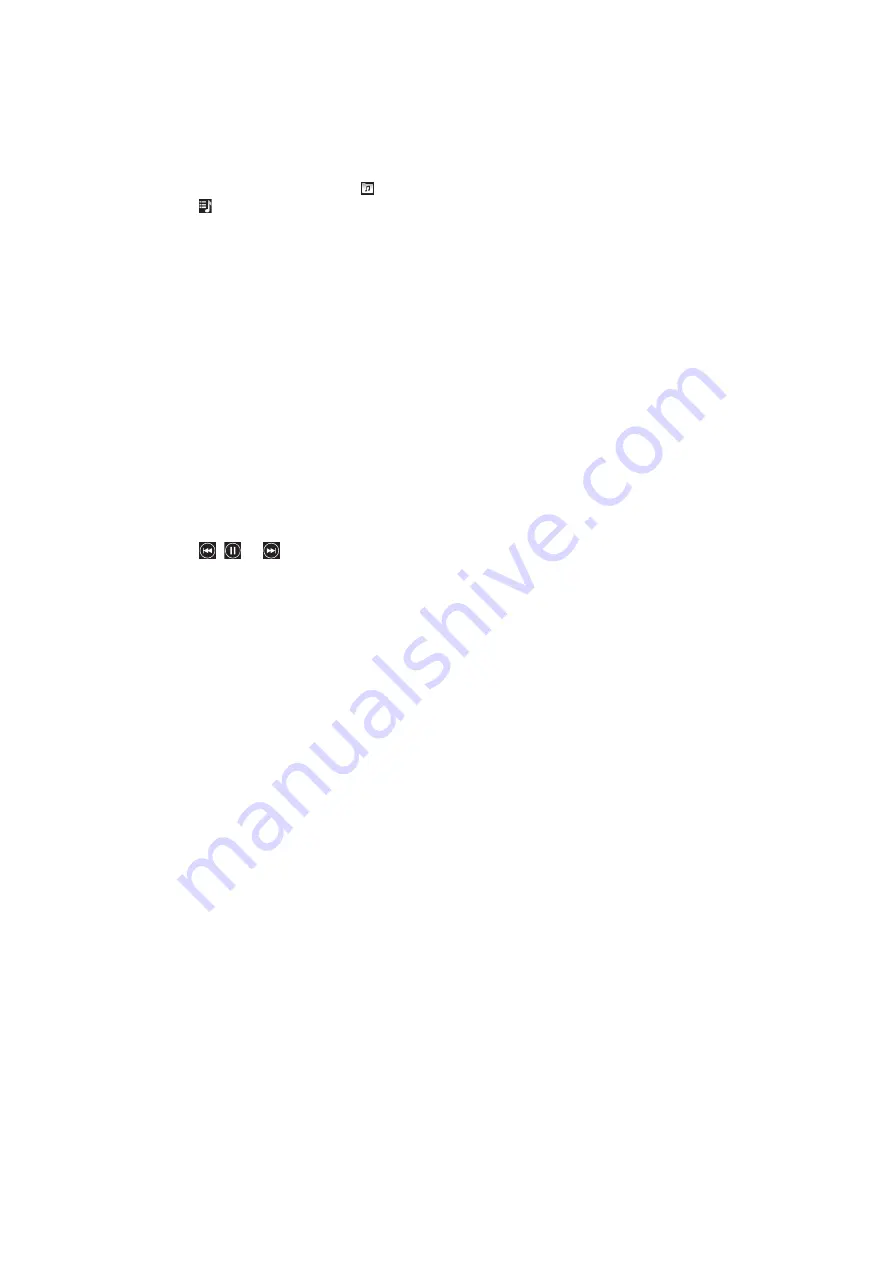
To send or delete a track
1
In the Walkman™ player, tap the cover art for a particular track.
2
Selete an option.
To play smart playlists
1
In the Walkman™ player, tap .
2
Tap .
3
Under
Smart playlists
, tap a playlist.
4
Tap a track to play it.
To adjust the audio volume
•
Press the volume key.
Walkman™ player widget
The Walkman™ player widget appears on your
Home screen
when you minimise the
Walkman™ player, but you might have to flick left or right to find it.
Walkman™ mini-player
Use the Walkman™ mini-player to control music playback features when the screen is
locked.
To use the mini-player when the screen is locked
1
Press the volume key to activate the mini-player.
2
Tap , or to control the playback.
17
This is an Internet version of this publication. © Print only for private use.






























