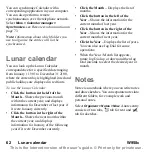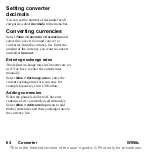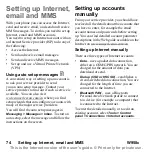W958c
Connecting to other devices 71
This is the Internet version of the user's guide. © Print only for private use.
Note:
For battery charging from a USB hub,
only use a hub with its own power supply.
Connections manager
Connections manager lets you view and close
all open Internet connections and view the logs
for both open and closed connections.
Select
Tools > Connections mgr
to display the
connections and the logs.
To view the details about a connection or a log,
select the connection or the log. If you, for
example, want to reset a log, mark it and select
Reset log
in the
More
menu.
Computer modem
Through the Sony Ericsson PC Suite, a
computer can use your phone as a modem for
connecting to the Internet. See the Web guide
for more information.
Phone settings
In the phone, go to
Tools > Control panel >
Connections
and activate the chosen
connection method:
• For a Bluetooth or infrared connection,
switch it on.
• For USB, mark
Normal mode
.
Establish a connection between your phone
and the computer.
Computer settings
Start the Sony Ericsson PC Suite on the
computer by selecting
Start > Programs >
Sony Ericsson > Sony Ericsson PC Suite for
Smartphones
. Choose
Mobile Networking
Wizard
.
Either a connection is created automatically, or
you have to create one yourself by selecting
New connection
in the
File
menu. See the
online help for further instructions.
Connecting to the Internet
To connect to the Internet, click
Connect
in
the
Mobile Networking Wizard
window.