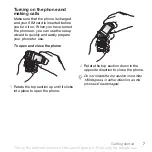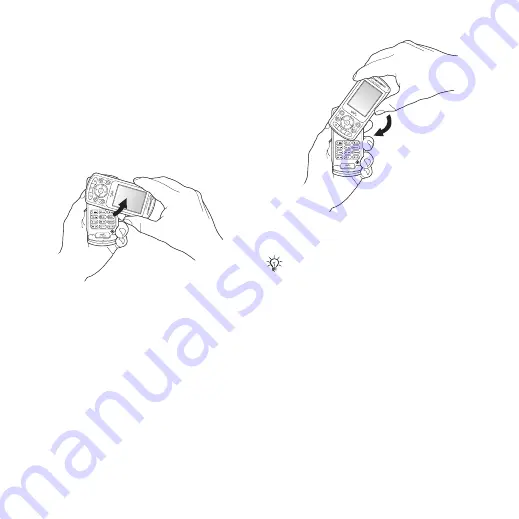
This is the Internet version of the user's guide. © Print only for private use.
7
Getting started
Turning on the phone and
making calls
Make sure that the phone is charged
and your SIM card is inserted before
you turn it on. When you have turned
the phone on, you can use the setup
wizard to quickly and easily prepare
your phone for use.
To open and close the phone
1
Rotate the top section up until it clicks
into place to open the phone.
2
Rotate the top section down in the
opposite direction to close the phone.
Do not rotate the top section more than
180 degrees, in either direction, as the
phone will be damaged.