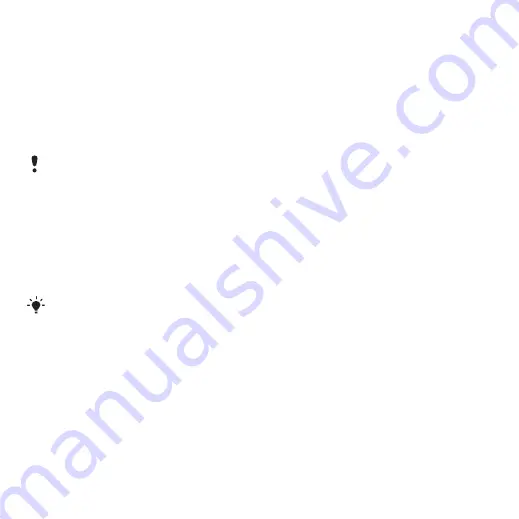
19
Music
TrackID™
TrackID™ is a music recognition
service. You can search for title, artist
and album name for a track you hear
playing through a loudspeaker or on
the radio.
If you cannot use TrackID™, see
To search for track information
•
When you hear a track through a
loudspeaker, from standby select
>
.
•
When the radio is playing select
Online music and video clips
You can view video clips and listen to
music by streaming them to your
phone from the Internet. If you cannot
use the Internet, see
on page 63.
To select a data account for
streaming
1
From standby select
>
> the
.
2
Select the data account to use.
3
Select
.
To stream music and video clips
1
From standby select
>
2
Select
.
3
Select a link to stream from.
Video player
To play videos
1
From standby select
>
>
2
Scroll to a title and select
.
To stop playing videos
•
Press the centre selection key.
To listen to the radio
1
Connect the handsfree to the phone.
2
From standby select
>
To search for channels automatically
•
Select
.
For cost information contact your service
provider.
For best results, use TrackID™ in a quiet
area.
This is the Internet version of the User guide. © Print only for private use.






























