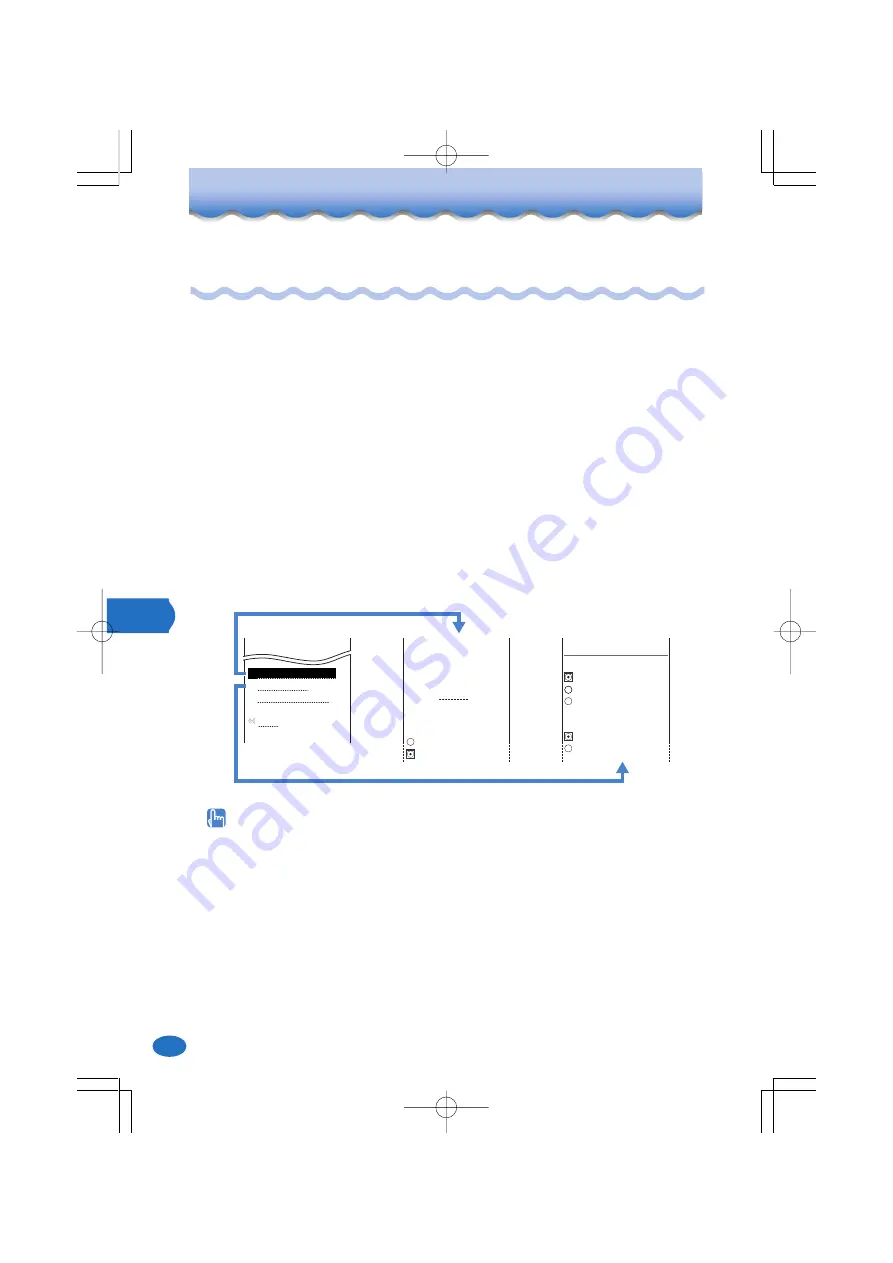
48
Ho
w to use mail
When you receive spam
The mail filter function allows you to block spam or set your A5402S to receive only specified
mail. You can also block mail indicated as
" 未承諾広告※ "
that contains lots of spam.
To filter spam
Follow the procedure below to use the mail filter function.
q
Press
q
(mail) in the standby display, and select "Settings"
→
"Etc. setting" by
j
and
p
.
w
Select "Yes" by
j
and
p
, and select
"3 メールフィルター
.
"
e
Turn
j
to select the preset mail filter that you want, and press
p
(OK). From here
on, follow the on-screen instructions to the mail filter function.
1 未承諾広告フィルター
2 アドレスフィルター
3 設定にあたって
戻る
メールフィルター
未承諾広告フィルター
未承諾広告※ を件名
に含むメールを拒否しま
す。(
ご注意
)
現在解除中です]
設定する
解除する
アドレスフィルター設定メニュー
現在全受信中です]
全受信
指定受信設定
指定拒否
設定
なりすまし規制
規制する
規制しない
「
」
[
[
" 設定にあたって "
provides an explanation for the
" 未承諾広告フィルター "
and
" アド
レスフィルター "
settings, and describes precautions. Before you set the mail filter
function, be sure to read this item.
The mail filter function contains the following functions.
未承諾広告フィルター
This filter allows you to block mail containing
" 未承諾広告※ "
in its subject.
*PTX632B037̲055E.p65
03.6.24, 3:42 PM
Page 48
Adobe PageMaker 6.5J/PPC






























