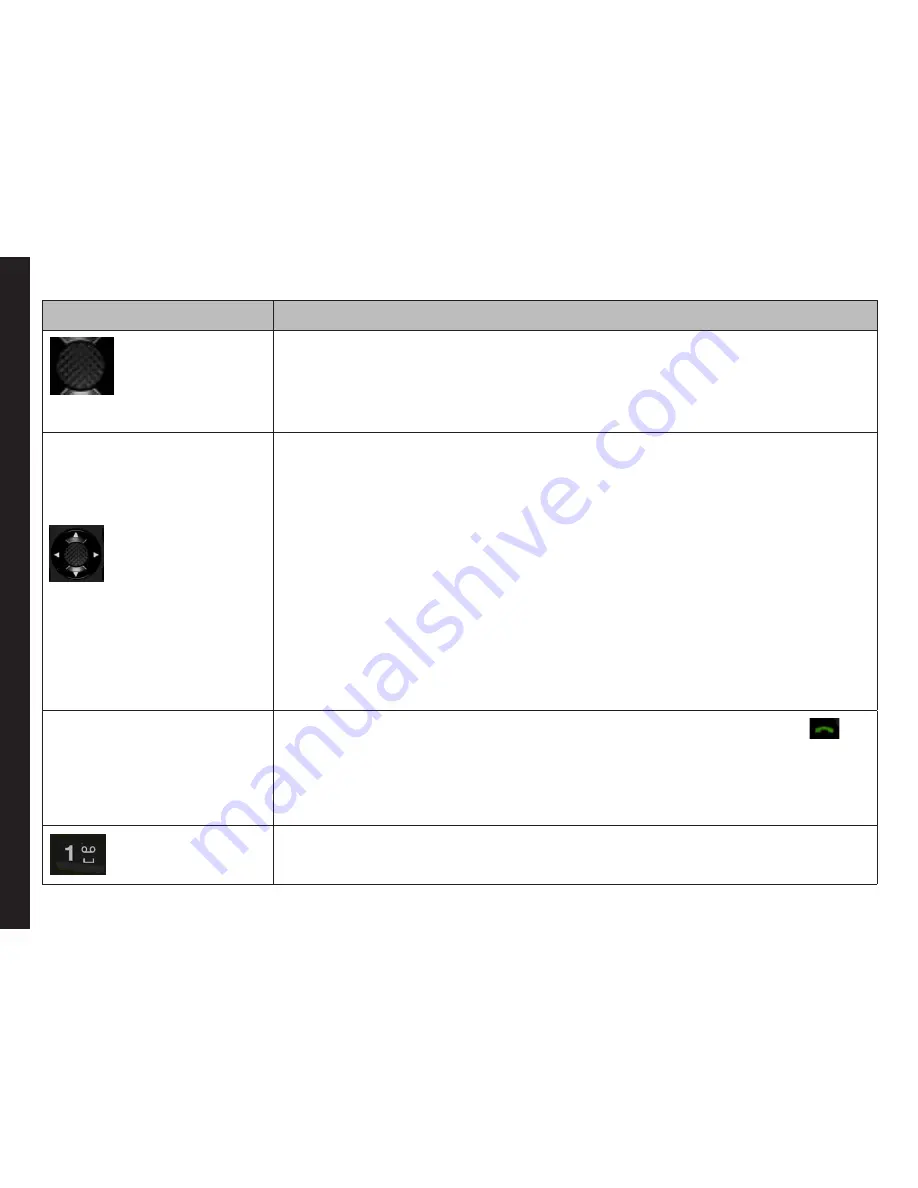
23
Getting Started
Keypad key
Operations
MENU KEY (CENTRE)
Present at the centre of the navigation keys.
•
Press
while in standby mode to enter the main menu.
•
Press
when required to be used as a toggle key to select or clear a checkbox.
•
Press
to perform similar tasks as the Left Selection Key.
•
Press
to select the OK command.
NAVIGATION KEYS
The Left and Right Selection Keys and Power On/Off keys surround this key group.
There are arrows on the key that denote the direction to scroll for information
displayed on the screen.
UP/DOWN
Press to move the cursor up or down in the text editor.
•
Press
to view the pages in the text editor.
•
Press
to browse menus/lists at the same level.
•
Press
to view the previous or next picture when previewing pictures.
•
Press
to browse the main menu.
LEFT/RIGHT
Press to navigate between tabs.
•
Press
to move the cursor left or right in the text editor.
•
Press
to browse the main menu.
ALPHA-NUMERIC KEYS
•
Press
the required keys to enter the desired phone number and press
to
make a call. Alternatively, enter the number and select
Option > Call
to dial
the number.
•
Press
and hold any numeric key to access the shortcut assigned, while in
standby mode.
•
Enter text while in the text editor.
•
Press
and hold in standby mode to access your Voice mail.
•
When entering text, press to enter space.
Содержание XP1300 CORE
Страница 1: ...1 USER GUIDE SONIM XP1300 CORE English ...






























