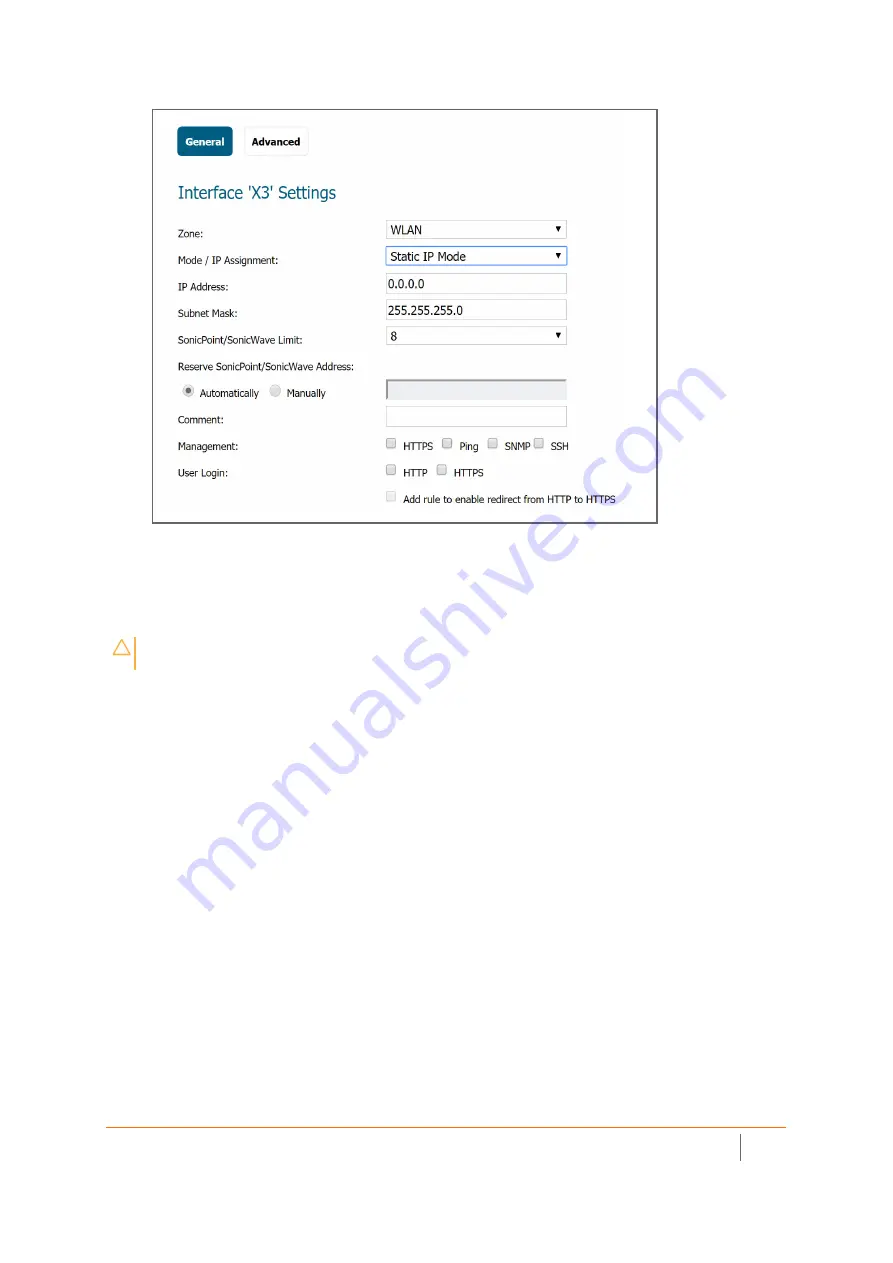
SonicWall Switch Getting Started Guide
Configuring from the Firewall
47
4 In the
IP Address
field, type in any private IP address that does not interfere with the IP address range of
any other interfaces on the appliance.
5 Enter a
Subnet Mask
. The default is 255.255.255.0.
6 Use the default settings or select appropriate settings for the other fields and then click
OK
.
To Configure the WLAN Zone:
1 In the
MANAGE
view on the
System Setup | Network > Zones
page, click the
Edit
icon in the
Configure
column of the
WLAN
row.
CAUTION:
Allowing Management and User Login to the appliance from a wireless zone can pose a security
threat if you or your users have not set strong passwords.
Содержание SWS12 Series
Страница 1: ...SonicWall Switch Getting Started Guide...






























