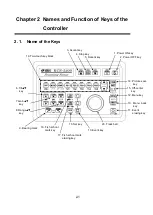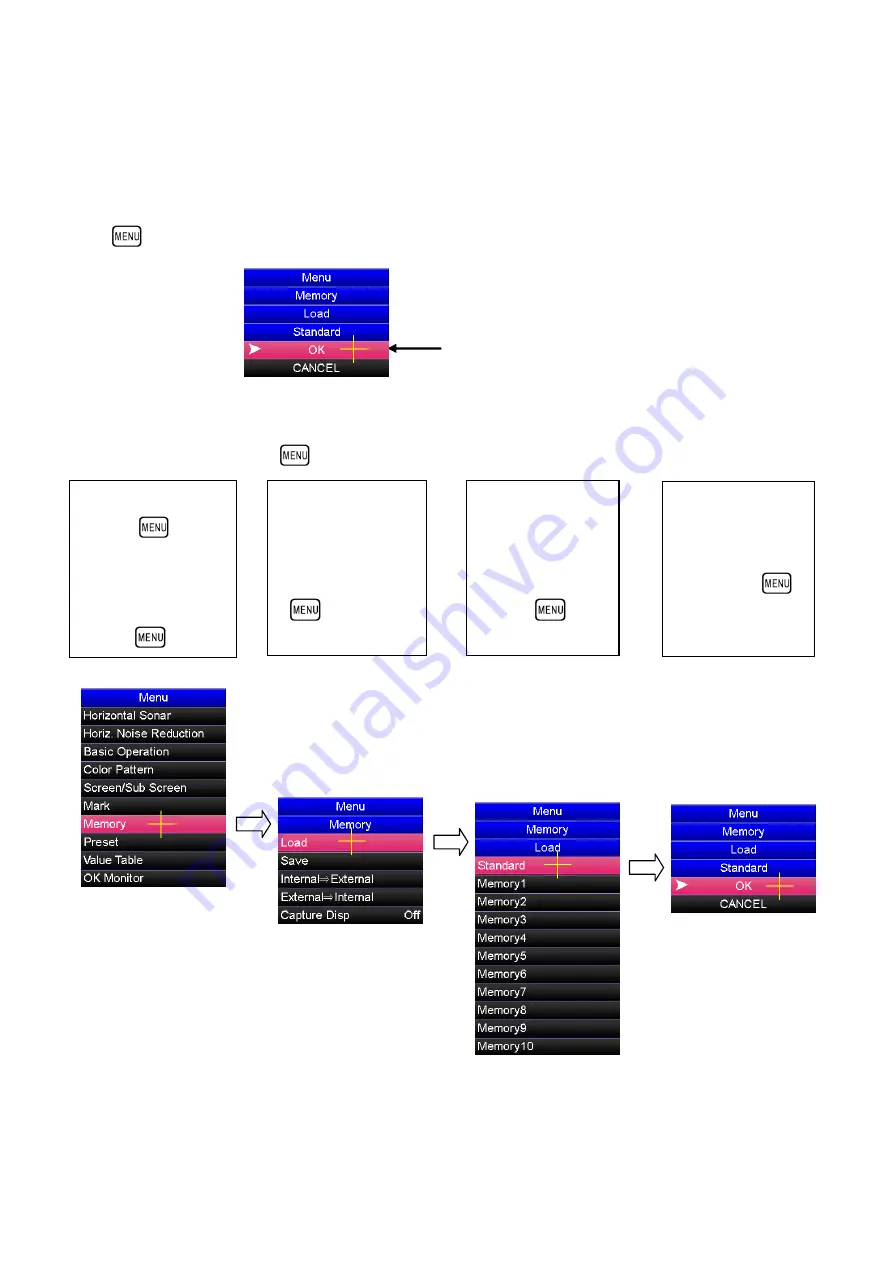
4-2
4. 2. Setting the Menu
4. 2. 1. Selecting Set Items
Place the cross cursor inside the frame of the item you want to select, and press the menu
key
to select the item.
< Example > Loading the standard setting
Press the menu key
of the controller to open the menu.
Place the cross cursor over it and
press the menu key.
Hierarchy 1
• Press
.
• Place the cross
cursor over
“Memory” and
press
.
Hierarchy 2
• Place the cross
cursor over
“Load” and press
.
Hierarchy 3
• Place the cross
cursor over
“Standard” and
press
.
Hierarchy 4
• Place the cross
cursor over “OK”
and press
.
Содержание KCS-5200
Страница 1: ...Model KCS 5200 Color Scanning Sonar Operation Manual Ver 1 48 E Rev 0...
Страница 2: ......
Страница 14: ......
Страница 22: ...2 4...
Страница 28: ...3 6...
Страница 46: ...5 12 A display example of Net Cast Net Set and VRM Wake Net Cast mark Net Set ring mark VRM VRM distance...
Страница 50: ...5 16...
Страница 78: ...6 28 Menu Screen Sub Screen Orthogonal Display Axis...
Страница 80: ...6 30...
Страница 84: ...7 4...
Страница 90: ...8 6...
Страница 106: ...9 16...
Страница 116: ...10 10...