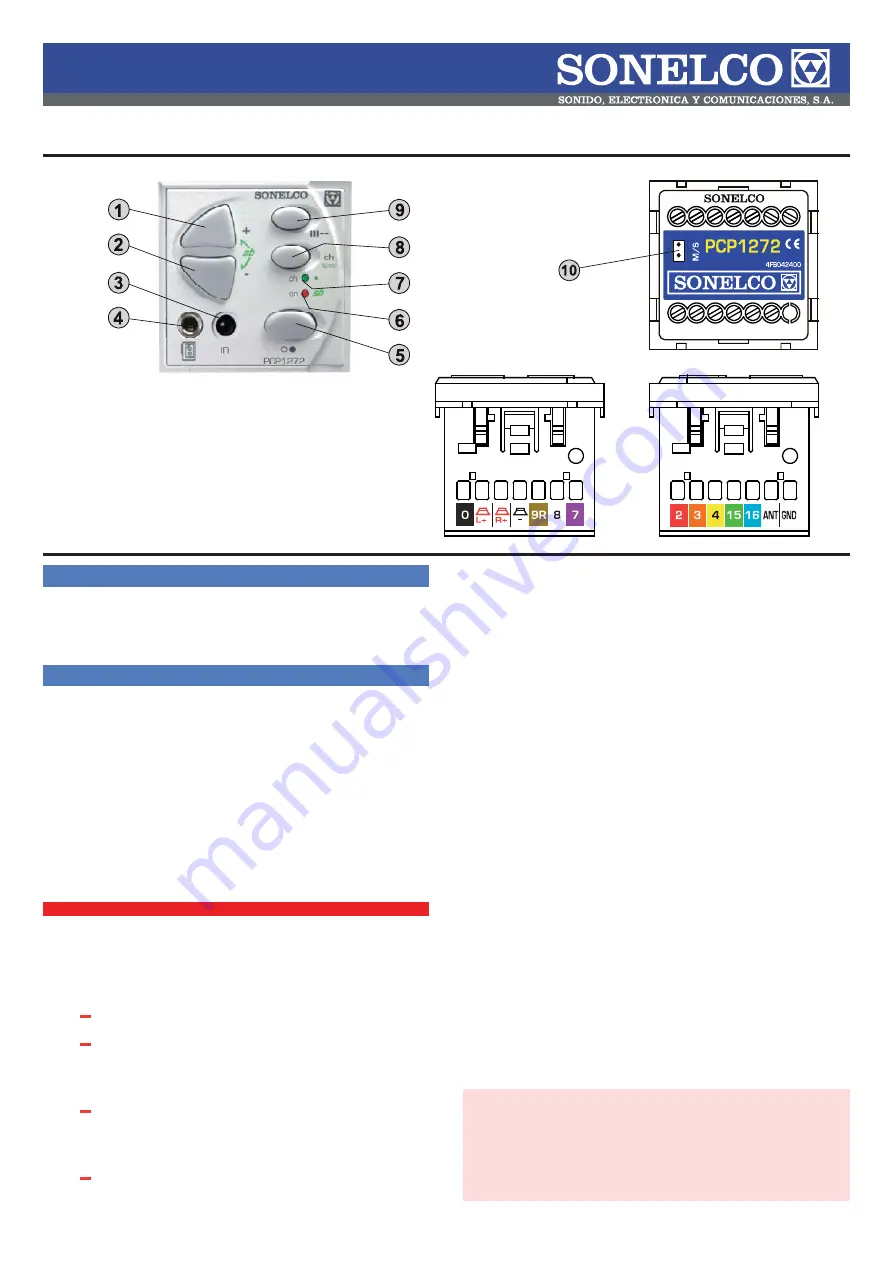
DESCRIPTION
FM stereo control / tuner, with 1 stereo channel and message receipt.
Infrared receiver, controlled by P4803 or P4804 remote control (optional).
Permits storing up to 30 stations with functions: message receipt, super-
bass, sleep, adjustment of bass, treble, balance and ideal sound.
GENERAL CHARACTERISTICS
CONTROL / FM STEREO TUNER - PCP1272
2 STEREO CHANNELS – MESSAGE RECEIPT – INFRARED CONTROL
DIRECT ACCESS FUNCTIONS ON CONTROL PCP1272
STATION STORING AND DELETING:
1 - AUTOSEARCH AND AUTOMATIC STATIONS STORING M1 TO
M30:
If you wish to store all the available mamories automatically, then
(IN OFF MODE):
Keep Scan key (9) pressed for several seconds
(with max. Sensibility preset)
The number of stored stations will depend on the reception
level of the installation
2 - SEARCH AND STORE OF STATIONS MANUALLY
If you wish to stere stations one by one, then
(IN ON MODE):
Keep channel key (8) until the LED ON is switched off, then
press key (1) Vol+ to store in the following free memory.
3 MEMORY ERASING:
(IN ON AND TUNER MODE)
Long press of channel/tuner key (8) until led on (6) turns off,
secondly press key Vol+ (1) to store in the following
free
memory.
Electronic ON / OFF switch.
ON /Sleep/ Sb luminous indicator, bicolour LED type.
Key depression luminous indication (Vol+, Vol- and SCAN)
52-step digital volume control with selected position memory.
Integrated audio processor.
Superbass.
SCAN function (change radio station of tuner or external device)
Selection of external music channel or internal tuner, with luminous
indication of selected audio source.
Voltage telecontrol.
External channel input (walkman).
Direct access to stations via control P4804.
Jumper for selection of mono output. For this type of installations
place the jumper M/S (10).
-
-
-
-
-
-
-
-
-
-
-
1 – Volume increase pushbutton. 2 – Volume decrea-
se pushbutton 3 – Infrared receiver 4 - 3.5mm. jack
connector 5 - ON / OFF / SLEEP pushbutton. 6 – ON /
SLEEP luminous indicator. 7 – Tuner/Music channel
luminous indicator. 8 – Tuner/Music channel change
pushbutton. 9 – SCAN pushbutton. 10 - Jumper for
selection of mono output.
Normal operation (control disconnected):
STATION SEARCH -
"STORE" key, keep pressed for three seconds to
start the AUTOSEARCH.
ADJUST SENSITIVITY.-
Establishes the minimum signal level that the
stations, which we want to automatically tune, must have – between 4
different levels.
Key 1 -
Keep pressed for three seconds to select the RF sensitivity used
to search for stations in 15uV (maximum sensitivity)
Key 2 –
Keep pressed fro three seconds to select the RF sensitivity used
to search for stations in 35uV (default value)
Key 3 -
Keep pressed for three seconds to select the RF sensitivity used
to search for stations in 75uV
Key 4 –
Keep pressed for three seconds to select the RF sensitivity used
to search for stations in 300uV (minimum sensitivity, only local stations)
Key 5 –
Keep pressed for three seconds to changes the tuner status from
Mono to Stereo and vice-versa. The default value is Stereo.
One
fl
ash of the ON Led ON--> Mono
Two
fl
ashes of the ON Led --> Stereo
Key 6 –
Keep pressed for three seconds to initialise the tuner at the start
of the FM band (87.50 Mhz).
Key 7 –
Keep pressed for three seconds to activate / deactivate the mes-
sage function.
One
fl
ash of the ON Led --> Messages
Two
fl
ashes of the ON Led --> No messages
All the functions of control PCP1272, can be adjusted with a P4803 or
P4804 remote control (optional).
The VOL+ and VOL- keys on both the front piece and the remote
control adjust the volume of what is being listened to at that time
(RADIO, AUX or MESSAGE).
These volume adjustments are different and are stored separately,
which permits setting different volumes for the three audio options.
WORKING IN ON AND TUNER MODE:
1 - MEMORY SCAN:
With a short press on scan key (9), only the memories previously stored
will be selected. The led (6) will
fl
ash once.
2 - AUTOMATIC STATION SEARCH BY FREQUENCY SCAN:
With a long press of scan key (9), the tuner will continue on the dial until
a station is detected. The led ON (6) will turn off until the scan is
fi
nished.


