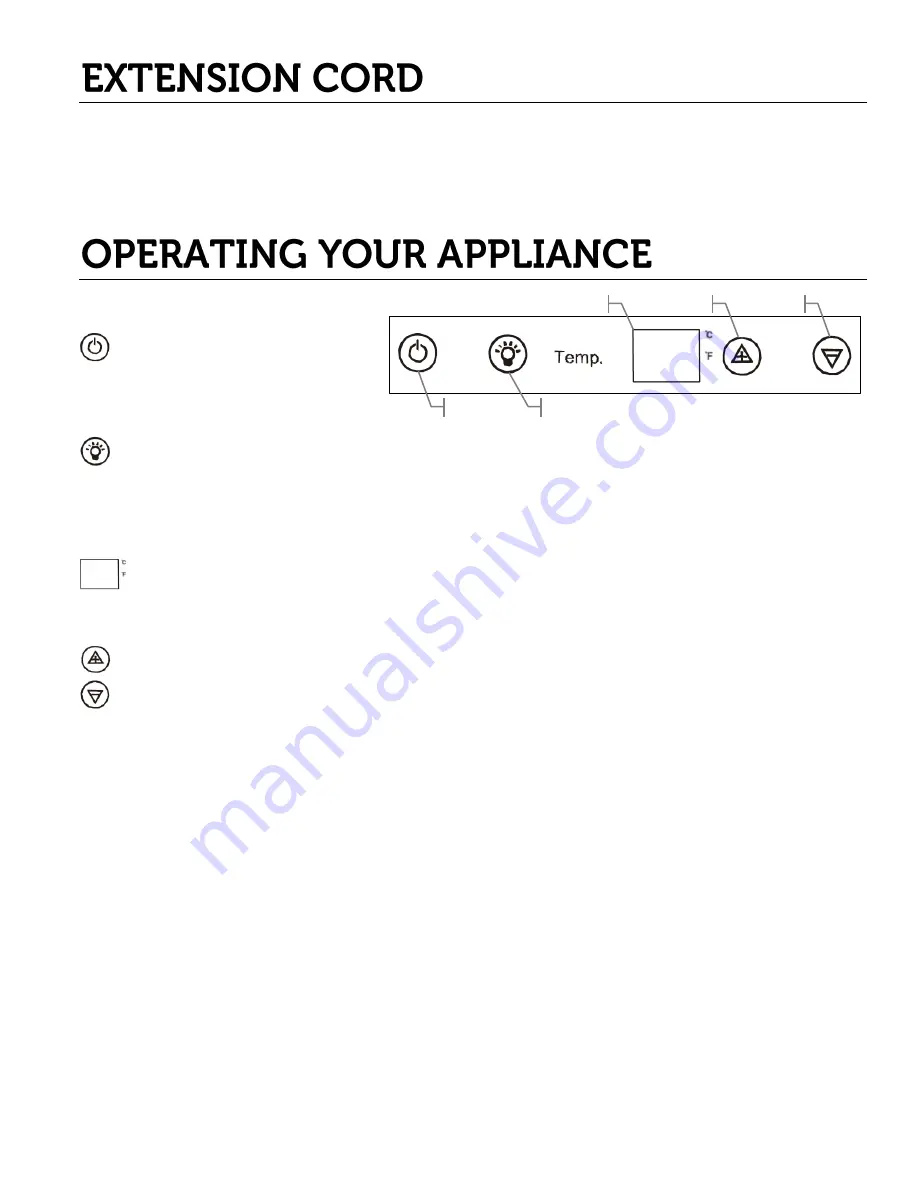
9
Because of potential safety hazards under certain conditions, it is strongly recommended that you do
not use an extension cord with this appliance. However, if you must use an extension cord it is
absolutely necessary that it be a UL/CUL-Listed, 3-wire grounding type appliance extension cord
having a grounding type plug and outlet and that the electrical rating of the cord be 115 Volts and at
least 15 amperes.
CONTROL PANEL
Power Button
- To turn the
appliance ON or OFF, press
and hold the POWER button
for 5 seconds.
Lamp Button
– To turn the interior light ON or OFF, press the LAMP button.
Key lock Feature
- If no key is touched for 2 minutes, the controls will be locked
automatically. To release the lock, press and hold the UP and DOWN symbols simultaneously
for 5 seconds.
Temperature Display
– To choose between Fahrenheit and Celsius for the temperature
display, press and hold the LAMP button for 5-10 seconds. A Fahrenheit or Celsius degree
indicator will appear next to the temperature display window.
Temperature Controls
- Set the desired temperature by pressing the UP and DOWN
buttons. Upon initial keypress, the LED display will show the current temperature setting. The
temperature setting will increase by one degree each time you touch the UP symbol, and will
decrease by one degree each time you touch the DOWN symbol. The range of the
temperature control is 34-43
℉
(1-6
℃
).
Shortly after the desired temperature has been set, the LED display will revert to showing the
current internal cabinet temperature.
NOTE: If the unit is unplugged, or power is lost or turned off, you must wait 3 to 5 minutes before
restarting the unit. If you attempt to restart before this time delay, the unit will not start.
When you use the unit for the first time or restart the unit after it has been shut off for a long time,
there could be a few degrees variance between the temperature you select and the one indicated on
the LED readout. This is normal and is due to the length of the activation time. There should not be a
problem once the unit has been running for a few hours.
DOOR LOCK
Your unit is provided with a lock and key combination. The keys are located inside the plastic bag
that contains the OWNER’S MANUAL. Insert the key into the lock and turn it counterclockwise to
unlock the door. To lock the door, do the reverse operation, making sure the metal pin is engaged
completely. Remove the key and put it in a secure place for safekeeping.
POWER
LAMP
DISPLAY
UP
DOWN






























