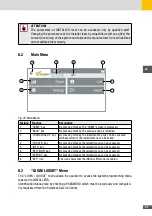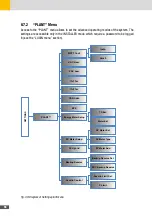46
8 System Programming
8�1
“MENU” Structure and System Navigation
The structure of the menus available from the control panel is as follows:
CHARTS
INFO
EXPORT
SETTINGS
24h
7d
12M
SYSTEM PARAMETERS
FW VERSION
NETWORKING
DATA
EVENTS
GENERAL
PLANT
HOME AUTOMATION
BATTERY
NETWORKING
GRID CODE
MENU
Fig. 28: Structure of the menus
To access the menus marked with “*” it is necessary to perform the “LOGIN” as INSTALLER
with password which must be compulsorily requested from the manufacturer.
Содержание 10ES-T
Страница 1: ...Instruction Manual SolarMax ES T series 5ES T 6ES T 8ES T 10ES T ...
Страница 10: ...10 3 2 Function Fig 2 Function of ES T ...
Страница 22: ...22 5 2 Electrical connection diagram ES T Fig 6 Electrical connection diagram ...
Страница 74: ...74 Fig 52 Login page The HOME page will appear Fig 53 HOME page ...