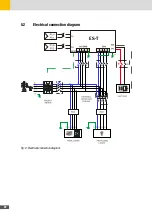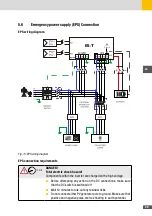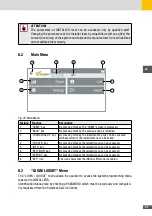32
5�7
HV Lithium Battery Connection
DANGER!
Danger to life due to improper handling of batteries!
he ES-T system can operate with high voltage (HV) lithiumion batteries. Batteries
produce electricity and can cause electric shock or fire in the event of a short
circuit or incorrect installation.
■
Before connecting the battery to the ES-T system, make sure to have read and
understood all the instructions provided in the operating and installation
manual supplied by the battery manufacturer.
■
Batteries must be located in specific areas reserved for them, in compliance
with local regulations
10 min
DANGER!
Fatal electric shock hazard!
Components within the inverter are charged with a high voltage.
■
Before attempting any action on the DC connections, make sure
that the DC switch is switched off
■
Wait 10 minutes to rule out any residual risks
■
Do not connect either PV generator pole to ground. Make sure that
positive and negative poles are free floating to earth potential.
■
Make sure that the battery cables are disconnected from the bat-
tery and that the poles are insulated to prevent short circuits.
■
Make sure that the AC GRID and EPS circuit breakers are
disconnected.
ATTENTION!
■
Use battery cables with cross section of 6 mm2 and with a maximum length
of 3 m per cable. Use in the quick connectors supplied to connect the cables
to the battery inputs of the ES-T. Failure to comply with the following indica-
tions can lead to dangerous overheating of the connection cables as well as
non-compliance with the EMC standard requirements.
■
Use FTP or STP CAT5 cable with RJ45 connector for communication connec-
tions between the ES-T system and the battery with a maximum length of 3 m.
Failure to comply with the following indications can lead to dangerous mal-
functions of the battery as well as non-compliance with the EMC standard
requirements.
NOTE
The default factory setting of the ES-T is set to operate without any battery con-
nected to the system. To enable HV battery operation, access the “SETTINGS”
configuration menu in INSTALLER mode, access the “BATTERY” menu and select
the correct HV battery model from those listed in the “LITHIUM” menu. Refer to
the SYSTEM PROGRAMMING section.
Содержание 10ES-T
Страница 1: ...Instruction Manual SolarMax ES T series 5ES T 6ES T 8ES T 10ES T ...
Страница 10: ...10 3 2 Function Fig 2 Function of ES T ...
Страница 22: ...22 5 2 Electrical connection diagram ES T Fig 6 Electrical connection diagram ...
Страница 74: ...74 Fig 52 Login page The HOME page will appear Fig 53 HOME page ...