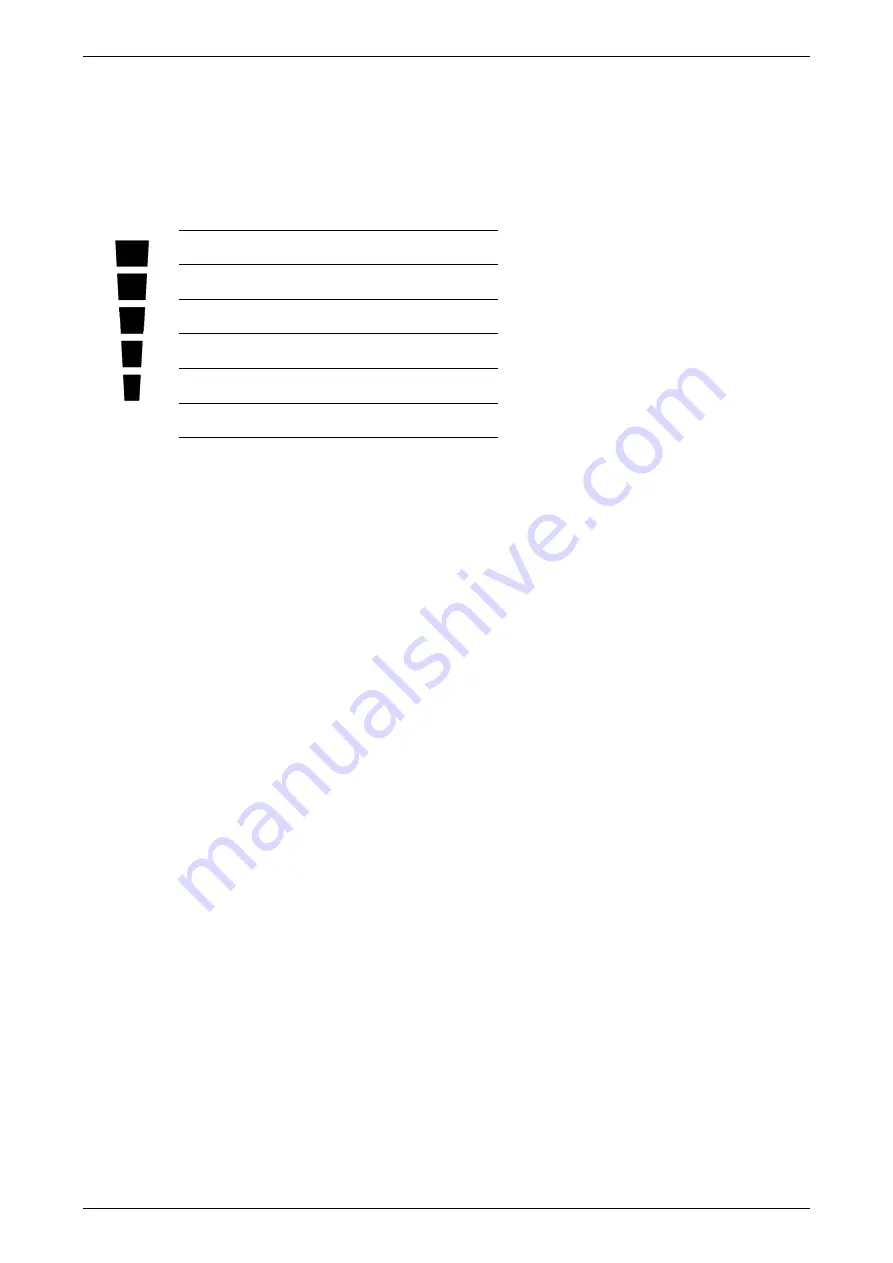
DISPLAY PANEL
20
USEABLE WATER QUANTITY DISPLAY
The Display Panel features a Useable Water Quantity display icon. This icon indicates the quantity of usable
hot water in the water heater.
The display ranges from the illumination of five bars, which indicates the water heater is full of hot water, to no
illumination of bars, which indicates the temperature of the water in the water heater is below 35°C. The number
of bars is calculated from the water temperature in both the upper part and lower part of the water heater.
5 bars
temperature greater than 56°C
Note:
Where an average water
temperature is shown in this table, the
actual water temperature may be hotter
in the upper part or cooler in the lower
part of the water heater, by up to 10°C
or even more on occasion, depending
upon the amount of hot water draw off
and the stage of heating by the heat
pump.
4 bars
average temperature 50°C
3 bars
average temperature 45°C
2 bars
average temperature 40°C
1 bar
average temperature 35°C
0 bars
temperature less than 35°C
WATER TEMPERATURE DISPLAY
The water temperatures in both the upper part and lower part of the water heater display on the Display Panel
when the heat pump is
“On” at the Display Panel.
•
Press the “On / Off” key to illuminate the Display Panel.
•
If ‘OFF’ is displayed in the Main Display Area, press and hold the “On / Off” key for 2 to 3 seconds to turn
the
heat pump “On” at the Display Panel.
•
Upper Water Heater Temperature Display
The ‘TEMP’ icon illuminates.
The water temperature in the upper part of the water heater is displayed in the Main Display Area.
•
Lower Water Heater Temperature Display
The temperature of the water in the lower part of the water heater is displayed in the Time / Date Display
Area for 10 seconds when the Display Panel illuminates after having been off.
The
‘DOWN’ icon illuminates during this 10 second period.
The time will display after the 10 seconds has elapsed, or if the
“On / Off” key is pressed within the
10 second period.
◼
To view the water temperature in the lower part of the water heater at other times and when the heat
pump is
“On” at the Display Panel:
➢
Press and hold the “Down Arrow” key until the ‘DOWN’ icon illuminates. This will take 2 seconds.
The water temperature in the lower part of the water heater displays in the Time / Date Display
Area for 10 seconds.
The
‘DOWN’ icon and the temperature display will go out and the time will display after the
10 seconds has elapsed, or if the
“On / Off” key is pressed within the 10 second period.
Содержание 270HAV
Страница 40: ...INSTALLATION 40 TYPICAL INSTALLATON OUTDOOR LOCATION ...
Страница 50: ...50 This page is intentionally blank ...
Страница 51: ...51 This page is intentionally blank ...
















































