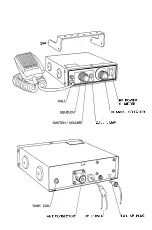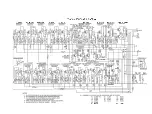OPERATTNG INSTRUCTIONS
The transceiver is ready, to operate when it is installed with an antenna
properly connected. Note that the communication range differs depend-
ing upon the environment where the transceiver is operated. You may
reach 30 or 40 kilometers where no obstacle exists, but the range may
be limited to 5 or 6 kilometers in cities where many high buildings
disturbes the communication.
1) Turn the set on by pushing the volume control knob and the channel
dial will be lighted. Turn the volume control clockwise to increase the
audio sound. Note that the volume control knob is only for adjusting the
audio volume, not to increase the transmitting power.
2) Turn the squelch control clockwise until incoming noise is eliminated.
Do not turn it excessively, as the sensitivity may be reduced.
3) Turn the channel selector knob for the desired channel.
4) For transmitting, press the button on the microphone and speak into it
normally. Release the but ton for receivin g.
METER
The meter reading indicates the signal strength at receiving, and fonctions,
as an output indicator at transmitting, and the meter pointer should be
within the blue zone under the normal conditions.
TONE-LIGHT CALLING DEVICE
The Model TS 624S is equipped with a sélective tone-light calling
device which works on 1,080 Hz signal. To call the other station,
push the push-to-talk button and the call button simultaneously,
when the calling signal is transmitted. When the signal is received,
a beep tone is produced 'and the call-light lamp will be lighted at the
other station, and the lamp stays on until the other station answers.
Please note that the device works only when the other station is switched
on and that the buttons on the calling side must be depressed at least
for 10 seconds.
Содержание SOMMERKAMP TS 624S
Страница 6: ......
Страница 7: ...RF POWER S METER CHANNEL SELECTOR CALL LAMP ANT CONNECTOR DC POWER EXT SP PŁUG ...