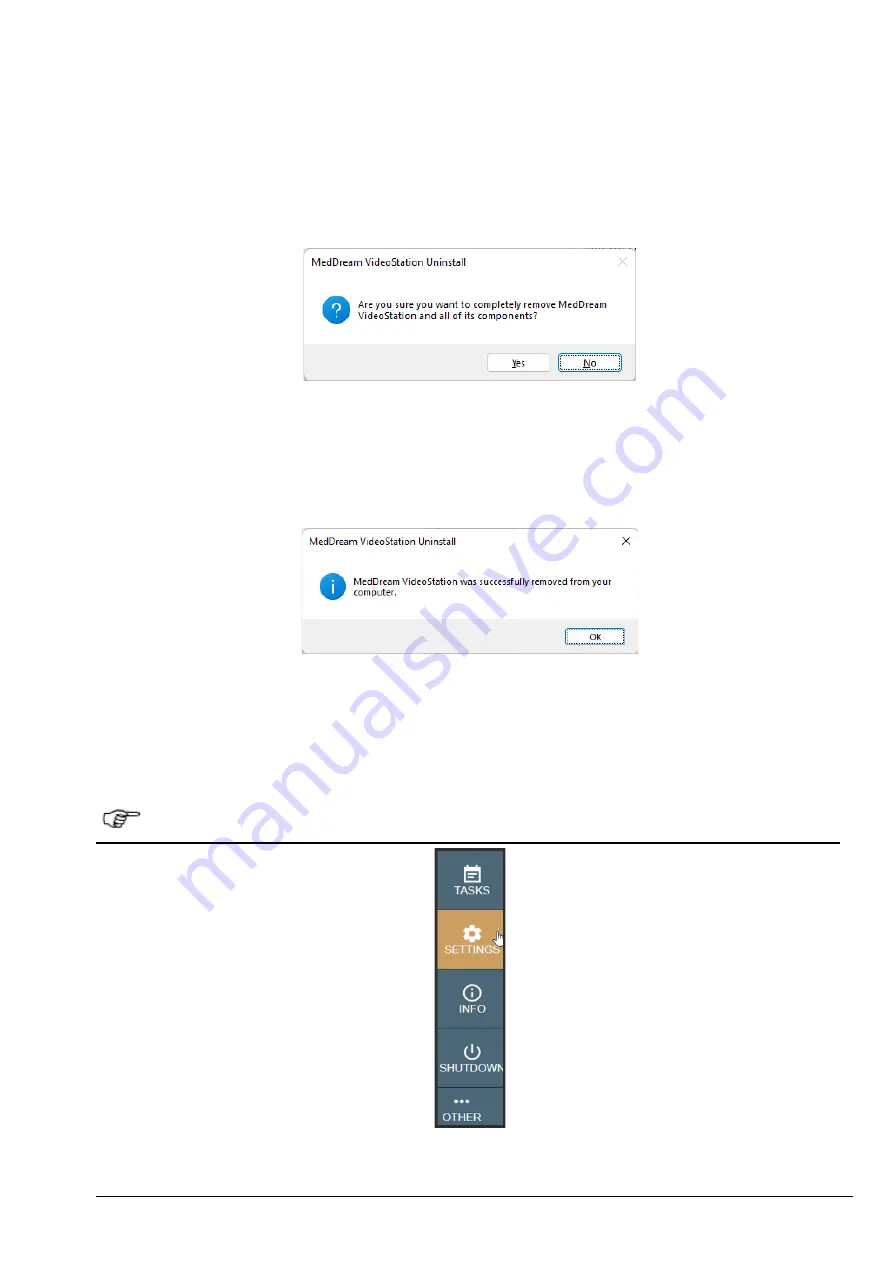
16
Meddream VideoStation functionalities v4.6.1 Install Manual
Figure 17. VS file for uninstalling
2.
Windows ask permission to uninstall VS software. Select “
Yes
”.
Figure 18. Uninstalling permission question
3. The Uninstall process begins. This will uninstall VS software.
4.
Windows let you know when uninstall process complete. After uninstall remains these files and information: license,
DICOM/image/video and settings files. They should be deleted manually.
Figure 19. Uninstall process complete
VideoStation Setup
VS settings located in OTHER > SETTINGS of main menu.
NOTE!
In order to ensure successful VS work, the settings must be modified only by the system administrator.
Figure 20. VS settings





























