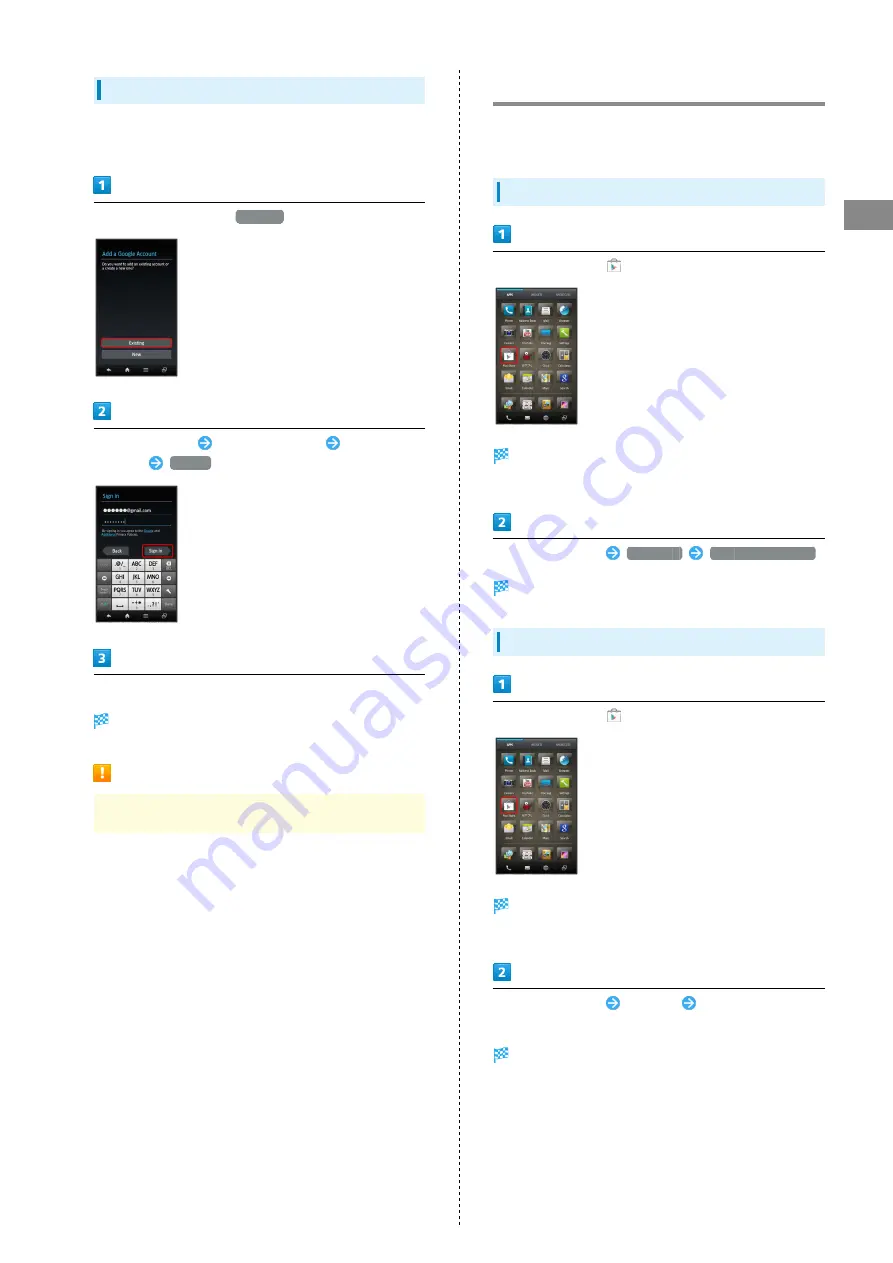
31
Basic Operations
SoftBank 106SH
Signing in to a Google Account
If an application requires a Google Account, Add a Google
Account appears. Sign in to use the application.
In Add a Google Account,
Existing
Enter mail address
Tap Password field
Enter
password
Sign in
Follow onscreen instructions
You are signed in to your Google Account.
Google Account Caution
Do not forget your Google Account ID and password.
Google Play™
Download applications in Google Play. Sign in to your Google
Account beforehand.
Installing Free Applications
In application sheet,
(Play Store)
Google Play opens.
・If confirmation appears, follow onscreen instructions.
Tap free application
Download
Accept & download
Application downloads and installs.
Purchasing Applications
In application sheet,
(Play Store)
Google Play opens.
・If confirmation appears, follow onscreen instructions.
Tap paid application
Tap price
Follow onscreen
instructions
Application downloads and installs.
Содержание SoftBank 106SH
Страница 1: ...106SH User Guide...
Страница 2: ......
Страница 6: ...4...
Страница 46: ...44...
Страница 47: ...45 Phone SoftBank 106SH Phone Calling 46 Optional Services 47 Address Book 52...
Страница 56: ...54...
Страница 69: ...67 Camera SoftBank 106SH Camera Photo Camera 68 Video Camera 69...
Страница 72: ...70...
Страница 73: ...71 Music Images SoftBank 106SH Music Images Music Files 72 Still Images Video 72...
Страница 75: ...73 Connectivity SoftBank 106SH Connectivity Wi Fi 74 Bluetooth 76...
Страница 81: ...79 Global Services SoftBank 106SH Global Services Global Roaming 80 Calling from Outside Japan 82...
Страница 86: ...84...
Страница 101: ...99 Appendix SoftBank 106SH Appendix Specifications 100 Customer Service 101...
Страница 104: ...102...
Страница 122: ...120...
Страница 125: ......






























