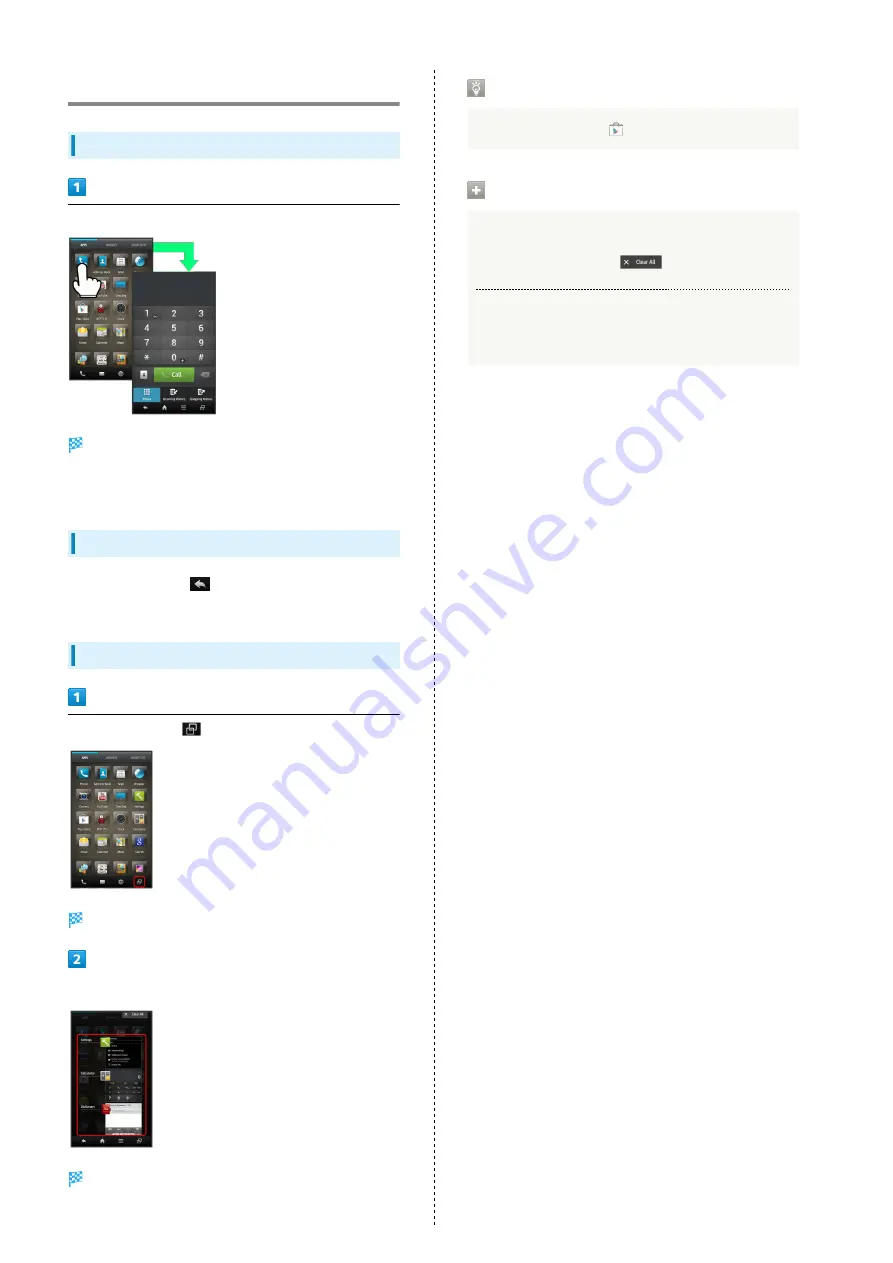
24
Applications
Activating Applications
In application sheet, Tap application
Application activates.
・If confirmation (authentication prompt, selection, caution,
etc.) appears, follow onscreen instructions.
Closing Applications
In any application, Tap
repeatedly until 3-Line Home
returns. (Some applications may remain active.)
Using Application Use History
In application sheet,
A list of recently used applications appears.
Tap application
Application activates.
Obtaining Applications
Obtain applications from
(Play Store).
Deleting Application Use History
All Items
In application use history,
Single Item
In application use history, Flick item left/right
Содержание SoftBank 106SH
Страница 1: ...106SH User Guide...
Страница 2: ......
Страница 6: ...4...
Страница 46: ...44...
Страница 47: ...45 Phone SoftBank 106SH Phone Calling 46 Optional Services 47 Address Book 52...
Страница 56: ...54...
Страница 69: ...67 Camera SoftBank 106SH Camera Photo Camera 68 Video Camera 69...
Страница 72: ...70...
Страница 73: ...71 Music Images SoftBank 106SH Music Images Music Files 72 Still Images Video 72...
Страница 75: ...73 Connectivity SoftBank 106SH Connectivity Wi Fi 74 Bluetooth 76...
Страница 81: ...79 Global Services SoftBank 106SH Global Services Global Roaming 80 Calling from Outside Japan 82...
Страница 86: ...84...
Страница 101: ...99 Appendix SoftBank 106SH Appendix Specifications 100 Customer Service 101...
Страница 104: ...102...
Страница 122: ...120...
Страница 125: ......
















































