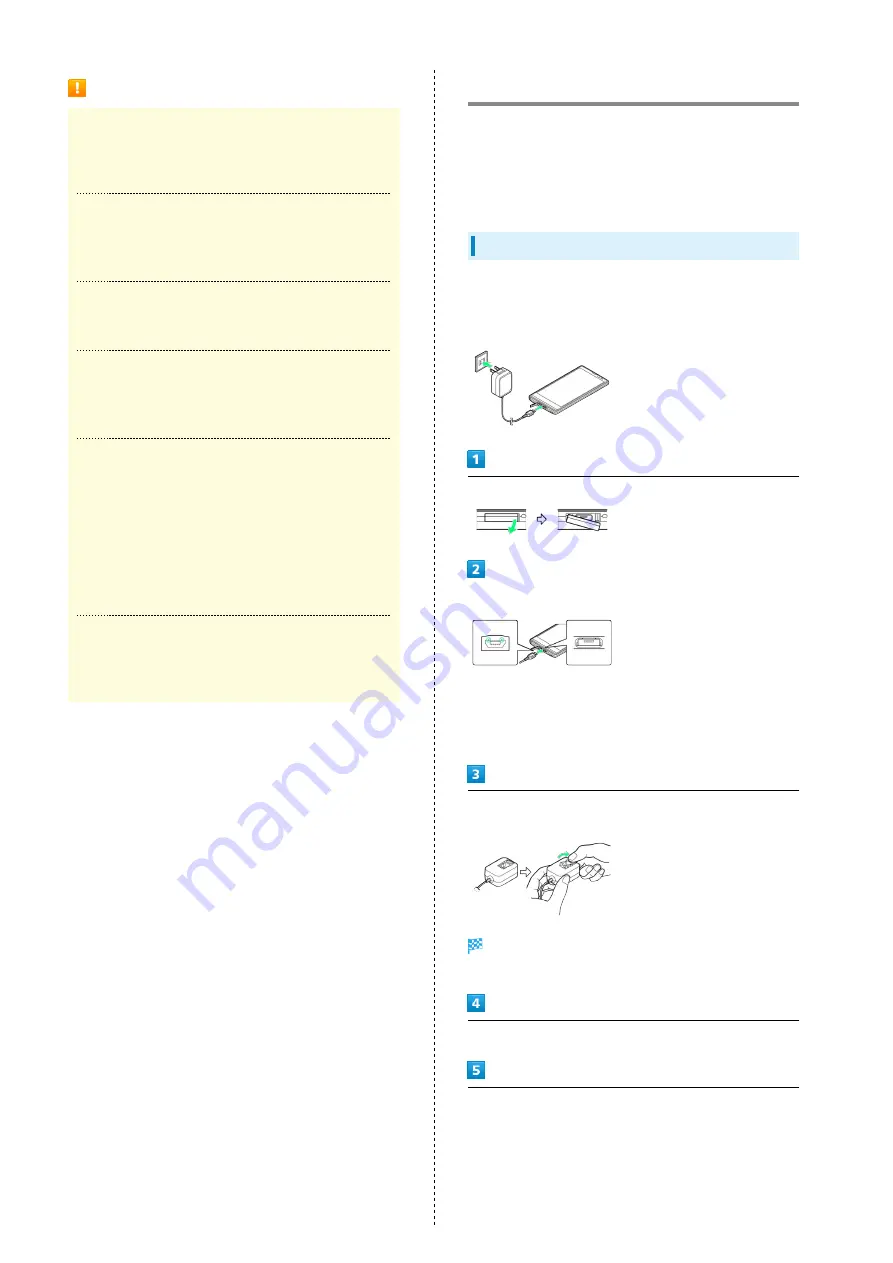
16
Battery Usage Notes
General
Charge Battery at least once every six months; uncharged
Battery may die or affect files/settings.
Bulges
Depending on usage, bulges may appear near end of battery
life; this does not affect safety.
Replacement
Replace Battery if operating time shortens noticeably.
Cleaning
Clean Battery terminals and charging terminals with dry
cotton swabs.
Battery Cover
To maintain water/dust resistance, close Battery Cover
properly. Do not apply excessive force to Battery Cover;
damage may result.
・If Battery Cover is damaged, replace it with a new one.
Use of damaged Battery Cover may cause electric shock,
battery corrosion, etc. due to water seepage. (Battery is
not water or dust proof.)
Handling Battery Tab (Printed PULL)
Do not apply excessive force; if Battery tab rips off and
Battery cannot be removed, contact a SoftBank Shop.
Charging Battery
Battery must be inserted in handset to charge it.
AC Charger, Micro USB Cable, Micro USB Charging Adapter
(optional accessory) and In-Car Charger (optional accessory)
are not water or dust proof. Do not charge Battery while
handset is wet.
AC Charger
Use AC Charger (SHCEJ1).
・AC Charger and Micro USB Charging Adapter are not water
or dust proof. Do not charge Battery while handset is wet.
Open Port Cover
Insert Micro USB plug of AC Charger to External Device Port
・Do not insert Micro USB plug in the wrong orientation;
External Device Port may be damaged. Confirm type and
orientation of Micro USB plug, then insert it with tabs (○)
facing up.
Rotate AC Charger hinge with thumb on dent as shown to
extend blades, then plug AC Charger into AC outlet
Notification Lamp illuminates while charging, and goes out
when Battery is full.
Unplug AC Charger and retract blades
Remove Micro USB plug from External Device Port
Содержание SoftBank 106SH
Страница 1: ...106SH User Guide...
Страница 2: ......
Страница 6: ...4...
Страница 46: ...44...
Страница 47: ...45 Phone SoftBank 106SH Phone Calling 46 Optional Services 47 Address Book 52...
Страница 56: ...54...
Страница 69: ...67 Camera SoftBank 106SH Camera Photo Camera 68 Video Camera 69...
Страница 72: ...70...
Страница 73: ...71 Music Images SoftBank 106SH Music Images Music Files 72 Still Images Video 72...
Страница 75: ...73 Connectivity SoftBank 106SH Connectivity Wi Fi 74 Bluetooth 76...
Страница 81: ...79 Global Services SoftBank 106SH Global Services Global Roaming 80 Calling from Outside Japan 82...
Страница 86: ...84...
Страница 101: ...99 Appendix SoftBank 106SH Appendix Specifications 100 Customer Service 101...
Страница 104: ...102...
Страница 122: ...120...
Страница 125: ......
















































