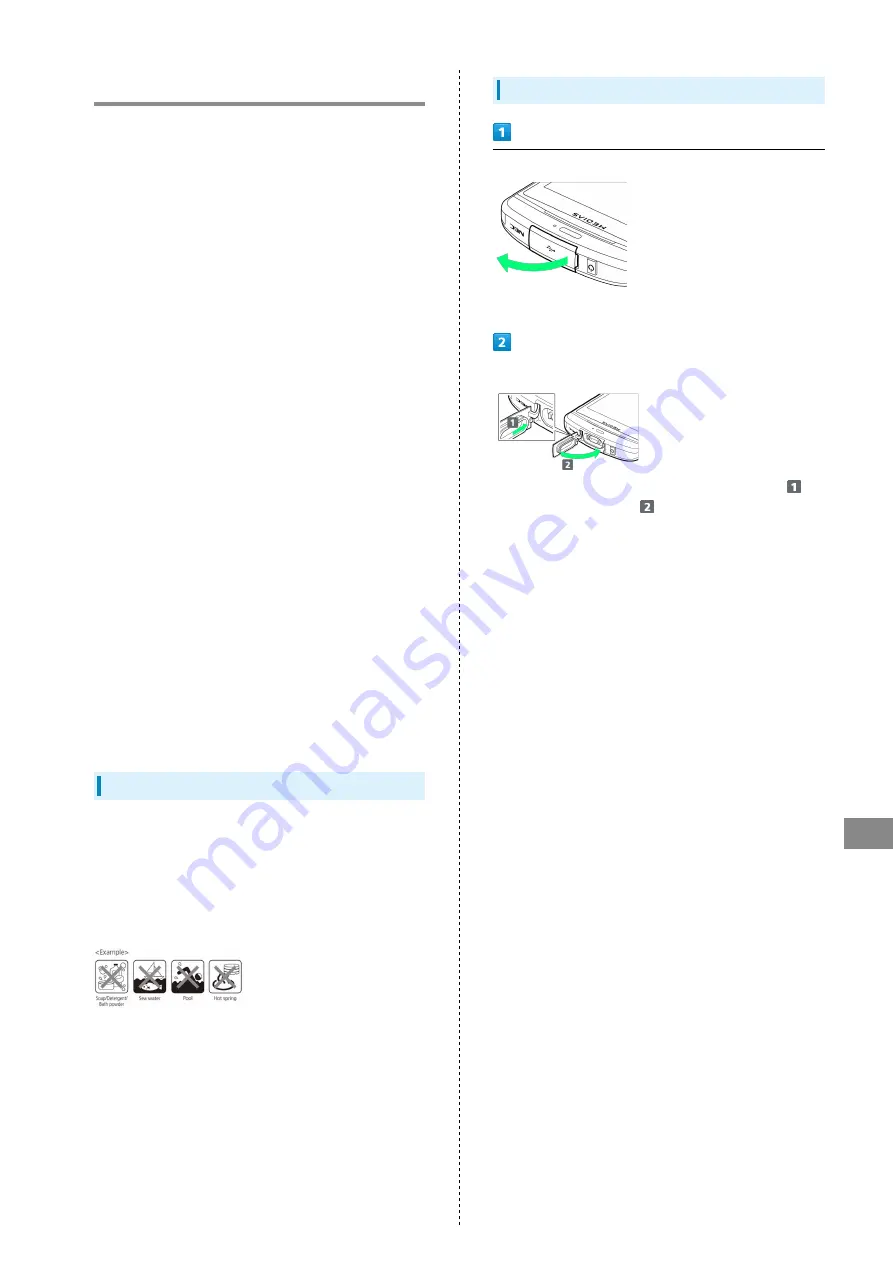
85
Safety Precautions
SoftBank 101N
Water & Dust Resistance
Handset has IPX5
1
and IPX7
2
water resistance and IP5X
3
dust
resistance when External Connector Cap is closed and Battery
Cover is firmly attached.
1 IPX5: Continues to function as a phone after being water-
sprayed at approx. 3 m from all directions, 12.5 L/min. for at
least 3 min., from a 6.3 mm nozzle.
2 IPX7: Continues to function as a phone after being slowly
immersed in still, room-temperature tap water to 1 m, and
left for approx. 30 min. before being removed.
3 IP5X: Continues to function as a phone and to maintain
security after being
left in a device containing dust (diameter of 75 μm or smaller)
for 8 hours, agitated and
removed.
・You can talk and view One Seg in rain without an umbrella
(approx. 20 mm/hour).
・Do not open Battery Cover/External Connector Cap if hands/
handset is wet.
・You can place handset in tap water in a washbasin etc. at
normal temperature and shake it gently to wash, or run under
a weak flow from a faucet to wash by hand.
・While washing handset, Battery Cover must be firmly
attached and External Connector Cap held shut.
・Do not wash with a brush, sponge, soap, detergent, etc.
・Do not run water from faucet directly onto Mic and
Receiver/Speaker.
・Do not soak or drop handset into pool or sea water.
・Wash handset immediately if it has mud or soil on it. If it
dries and hardens, it is harder to remove and causes damage
and breakdowns.
・Handset can be used in the bathroom but keep it out of the
bathtub.
・Never put handset in hot spring water or water containing
soap, detergent, bath salts, etc.
・Avoid prolonged use in bathroom.
Things to Keep in Mind
・Before using handset, close External Connector Cap and
Battery Cover fully and securely .
Any small dirt (small fibers, hair, sand, etc.) trapped where
parts join can allow dust and water to enter.
・Do not use handset (operate keys etc.) underwater.
・As illustrated below, do not place handset in any fluids
other than water at normal temperature.
Opening/Closing External Connector Cap
Open External Connector Cap
・Use fingernail in slot to open in arrowed direction.
Close External Connector Cap
・With tab on rear of External Connector Cap inserted
,
push whole Cap firmly in
to close.
Содержание SoftBank 101N
Страница 1: ...101N User Guide...
Страница 2: ......
Страница 6: ...4...
Страница 19: ...17 Getting Started SoftBank 101N Pinch Spread Pinch Spread to zoom in or out on images etc...
Страница 20: ...18...
Страница 34: ...32...
Страница 35: ...33 Phone SoftBank 101N Phone Calling 34 Optional Services 35 Address Book 40...
Страница 49: ...47 Camera SoftBank 101N Camera Imaging 48...
Страница 51: ...49 Music Images SoftBank 101N Music Images Music Files 50 Viewing Images Videos 50...
Страница 53: ...51 Connectivity SoftBank 101N Connectivity Wi Fi 52 Bluetooth 53...
Страница 56: ...54...
Страница 57: ...55 Global Services SoftBank 101N Global Services Calling Outside Japan 56...
Страница 68: ...66...
Страница 69: ...67 Appendix SoftBank 101N Appendix Specifications 68 Materials 68 Customer Service 70...
Страница 92: ...90...
Страница 95: ......










































