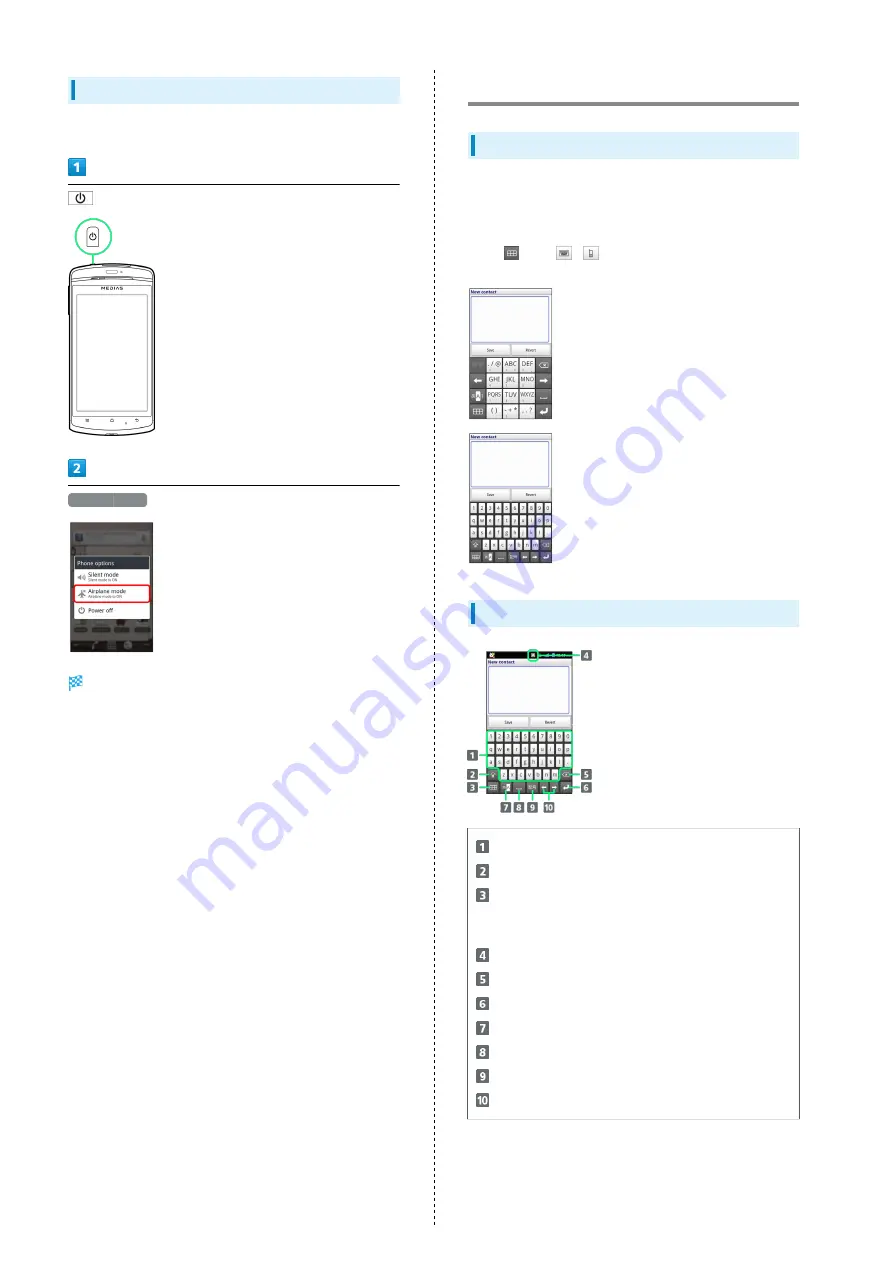
22
Airplane Mode
Temporarily suspend all wireless connections.
(Long Press)
Airplane mode
Airplane mode is set.
・In Airplane mode, Long Press Power Key to cancel it.
Text Entry
Keyboards
Use onscreen keyboards for text entry. In Numeric Keypad,
multiple characters are assigned to each key. In QWERTY
Keypad, single characters are assigned to each key.
・Tap
then
/
while in a keyboard to switch
between "Numeric Keypad" and "QWERTY Keypad".
QWERTY Keypad Layout
Text Entry
Toggle uppercase/lowercase or numbers/symbols
Toggle emoticons/symbols/fixed phrases/character code
input, find contacts, and keyboards. Converts text to
Kana and Alphanumeric during text entry
Current character type is indicated
Delete character before cursor
Line feed
Toggle character type. Touch & Hold for ATOK menu
Space
Enter symbols
Move cursor
Содержание SoftBank 101N
Страница 1: ...101N User Guide...
Страница 2: ......
Страница 6: ...4...
Страница 19: ...17 Getting Started SoftBank 101N Pinch Spread Pinch Spread to zoom in or out on images etc...
Страница 20: ...18...
Страница 34: ...32...
Страница 35: ...33 Phone SoftBank 101N Phone Calling 34 Optional Services 35 Address Book 40...
Страница 49: ...47 Camera SoftBank 101N Camera Imaging 48...
Страница 51: ...49 Music Images SoftBank 101N Music Images Music Files 50 Viewing Images Videos 50...
Страница 53: ...51 Connectivity SoftBank 101N Connectivity Wi Fi 52 Bluetooth 53...
Страница 56: ...54...
Страница 57: ...55 Global Services SoftBank 101N Global Services Calling Outside Japan 56...
Страница 68: ...66...
Страница 69: ...67 Appendix SoftBank 101N Appendix Specifications 68 Materials 68 Customer Service 70...
Страница 92: ...90...
Страница 95: ......
















































