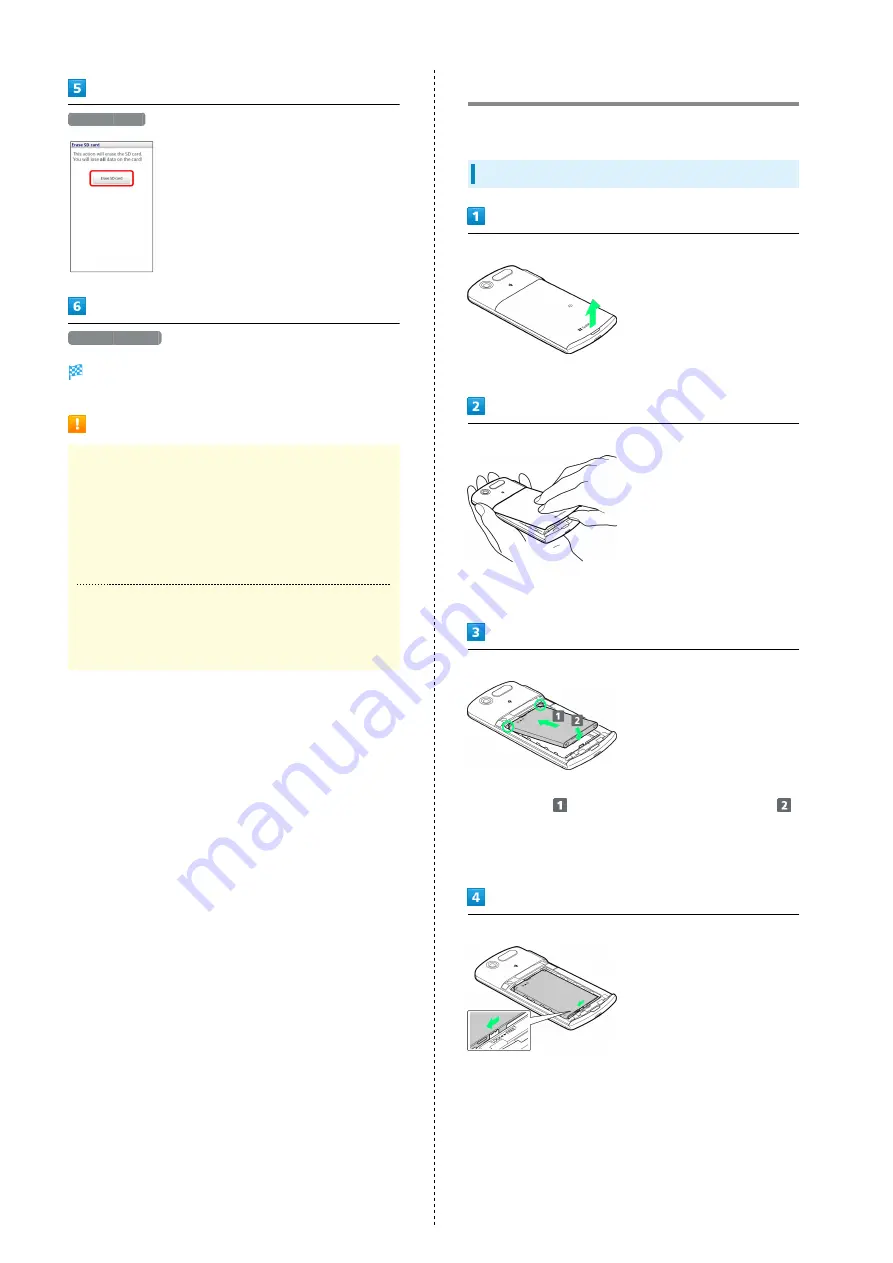
12
Erase SD card
Erase everything
Handset erases all SD Card files.
Important SD Card Usage Notes
Back Up Your Files
SoftBank Mobile is not liable for any damages resulting
from accidental loss/alteration of information. Keep a copy
of contacts, etc. in a separate place.
Never power off or remove Battery while files are being
accessed.
Low Battery Warning
SD Card may not read/write files correctly if battery is
low.
Battery Installation
Always power off before removing Battery.
Inserting Battery
Lift Battery Cover
・Use slot to lift Battery Cover.
Remove Battery Cover
・Insert finger into gap to remove Battery Cover, without
forcing.
Insert Battery
・Engage Battery studs in slots (product name facing up),
slide Battery
in so that terminals meet, then lower
.
・Battery cannot be attached if Lock Switch is on LOCK side.
・Do not force Battery into place if studs are not engaged in
slots, because you might break studs.
Slide Lock Switch to LOCK side
Содержание SoftBank 101N
Страница 1: ...101N User Guide...
Страница 2: ......
Страница 6: ...4...
Страница 19: ...17 Getting Started SoftBank 101N Pinch Spread Pinch Spread to zoom in or out on images etc...
Страница 20: ...18...
Страница 34: ...32...
Страница 35: ...33 Phone SoftBank 101N Phone Calling 34 Optional Services 35 Address Book 40...
Страница 49: ...47 Camera SoftBank 101N Camera Imaging 48...
Страница 51: ...49 Music Images SoftBank 101N Music Images Music Files 50 Viewing Images Videos 50...
Страница 53: ...51 Connectivity SoftBank 101N Connectivity Wi Fi 52 Bluetooth 53...
Страница 56: ...54...
Страница 57: ...55 Global Services SoftBank 101N Global Services Calling Outside Japan 56...
Страница 68: ...66...
Страница 69: ...67 Appendix SoftBank 101N Appendix Specifications 68 Materials 68 Customer Service 70...
Страница 92: ...90...
Страница 95: ......















































