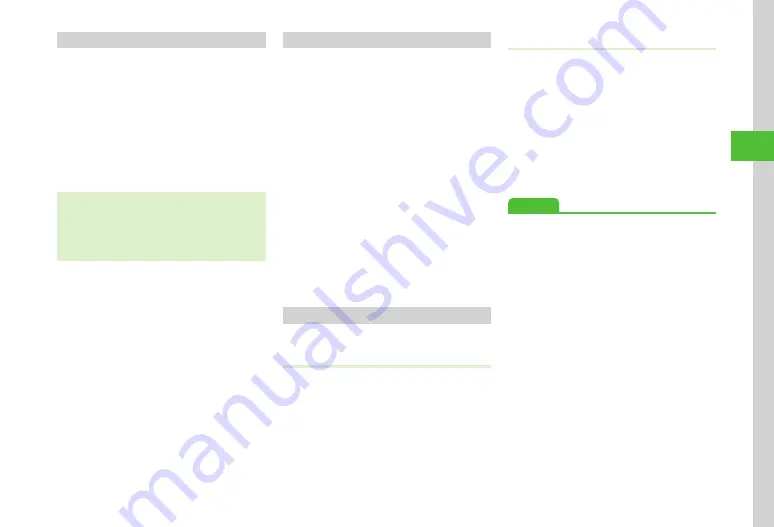
Messaging
4-13
4
Deleting Messages/Templates
Delete specified messages/template or all messages
in message folder.
a
Tap Messaging
→
Received
msg.
,
Drafts
,
Templates
,
Sent
msg.
, or
Unsent
msg.
→
Select a folder as
required
b
Tap Delete
→
Check message/
template
→
Tap Delete
→
Yes
・
If protected messages or templates are included
in the specified messages, a confirmation appears.
Choose
Except
protected
to delete unprotected
message templates and choose
Delete
all
to
delete all.
Saving Attached Files to Data Folder
a
Tap Messaging
→
Received
msg.
or
Sent
msg.
→
Select folder
→
Select
message
b
Tap Save (for some windows, tap
More
→
Save
→
Items
)
→
Check
files
→
Tap Save
・
To save image files to Data Folder,
Save
to
Pictures
/
Save
to
Pictograms
/
Save
to
art
.
・
To save music files to Data Folder,
Save
to
Ring
songs
・
tones
/
Save
to
Music
.
・
To save Flash files to Data Folder,
Save
to
Flash®
/
Save
to
Flash®
Ringtones
.
・
If files with same name are saved,
"_0001", "_0002", "_0003", etc. are
automatically added after the file name.
Using Mail Group
Use Mail Group to send messages at once.
Creating Mail Group
a
Tap Menu
→
Phone
Func.
→
group
→
Tap Add
b
Enter group name
→
Select group
name
→
Tap Add
c
Search and select Phone Book
entry (
Sending Message to Mail Group
a
Tap Menu
→
Phone
Func.
→
group
b
Select Mail Group
→
Tap Create S!
→
Create message
(
・
Alternatively, tap Messaging
→
Create
new
→
Tap Recipient Field
→
From
group
→
Select Mail Group.
Advanced
●
Saving Attached Files to Data Folder
●
●
●
●
Saving Received/Sent Graphic Mail as Template
●
●
●
●
●
Moving to Top/Bottom of the Message
●
●
●
Changing Messages to Read/Unread
●
Changing Messages to Read/Unread
●
Moving SMS Message to Handset/USIM Card
●
●
Содержание 941SC
Страница 3: ...Memo ...
Страница 107: ...Memo ...
Страница 139: ...Memo ...
Страница 177: ...Memo ...
Страница 247: ...Memo ...
Страница 289: ...Memo ...






























