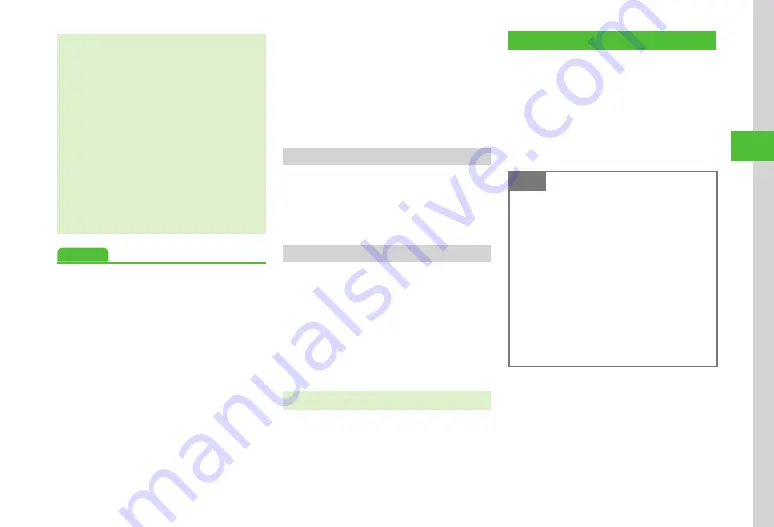
Messaging
4-7
4
・
Enter SoftBank handset numbers in Recipient field.
Add up to 20 Recipients.
・
When entered text exceeds entry limit (
P.4-2), S!
Mail conversion confirmation appears. Choose
Yes
to switch to S! Mail. When Hangul text is included,
Hangul characters will be converted to UTF-8
character encoding.
・
Sent message is saved in Sent msg. or Unsent msg.
If
Auto
delete
(
P.14-10) is
On
(Except
protected)
and memory is full, the oldest sent messages are
deleted automatically (except protected ones
message) to make room for new ones. If Unsent
msg. is full or messages cannot be deleted
automatically, memory full confirmation appears.
Delete items and then send message.
Advanced
●
●
●
Deleting Messaging History Records
●
●
Inserting Information into SMS
●
Adding Words to Dictionary (Japanese)
●
●
●
Sending SMS Automatically within Signal Area
●
●
Sending SMS Automatically within Signal Area
s
●
Request/Cancel Delivery Report (
●
Show/Hide Transmission Progress Bar (
●
Set Mail Service Center Message Expiry Time
(
●
●
Creating/Sending Graphic Mail
a
Tap Messaging
→
Templates
→
Select templates
→
Tap Mail
b
Send message (
Converting Message to Graphic Mail
a
In S! Mail creation window, tap
Auto art
b
Tap Another candidate to toggle
choices
c
Tap OK
d
Tap Send
・
Enter message to activate
Auto
art
.
Incoming Messages
Retrieve complete S! Mail messages automatically
or manually.
Auto download: Mail Service Center sends
complete S! Mail messages and attachments to
handset. Manual retrieval: Mail Service Center
sends S! Mail Notice. Retrieve complete message
as required. Learn how to receive, confirm, reply
to, or forward text messages.
Note
・
Receiving messages might incur high
Packet Communication charges depending
on message size and your subscription.
Set receiving options to
Off
to receive part
.
Select message to receive whole message.
・
Forwarding/reusing messages containing
Hangul characters will convert to UTF-8
character encoding. Character encoding
remains as UTF-8 even if Hangul characters
are deleted from message. If character
encoding is UTF-8, Graphic Mail will be
unavailable.
Содержание 941SC
Страница 3: ...Memo ...
Страница 107: ...Memo ...
Страница 139: ...Memo ...
Страница 177: ...Memo ...
Страница 247: ...Memo ...
Страница 289: ...Memo ...
















































