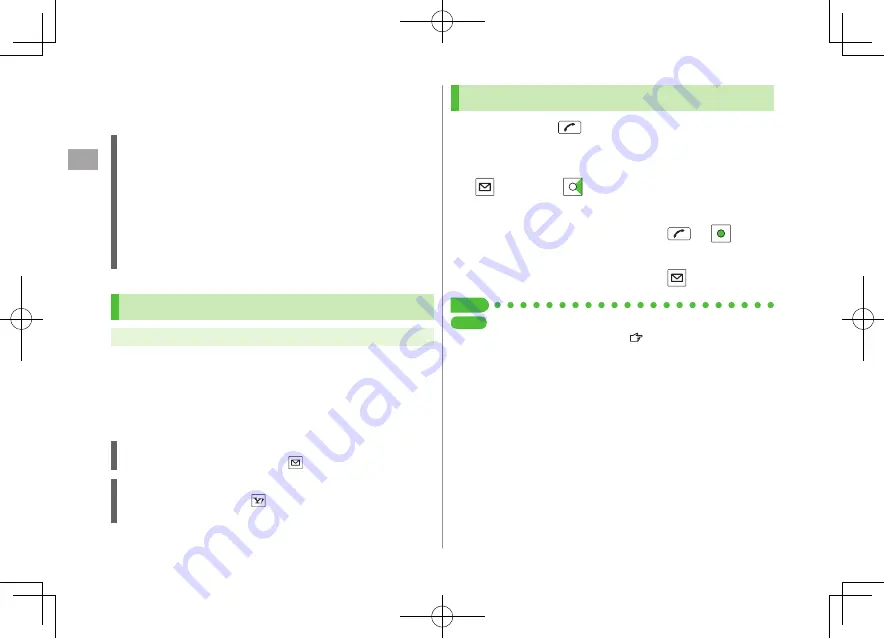
Phone Book
4
4-14
Voice Dial
Make a call by saying a voice dial name.
Note
Keep microphone about 10 cm away from your mouth, and pronounce
a Voice Dial name clearly. If microphone is too distant, your voice may
not be recognized.
Avoid making sounds unrelated to Voice Dial names (clearing your
throat, clicking your tongue, heavy breathing, etc.).
Say Voice Dial names in quiet places.
Avoid pressing or brushing keys, or covering microphone with fingers
when pronouncing a Voice Dial name.
Adding Entries to Voice Dial
Main Menu
Phone Book
Settings
Voice Dial
1
<New>
Select an entry
Entries with
★
are already saved in Voice Dial list.
2
Enter a Voice Dial name
Only katakana entry is available for Voice Dial names.
Editing Voice Dial Names
In Step 1, highlight an entry, and press
[Edit]
Edit name
YES
Deleting Voice Dial Entries
In Step 1, (highlight an entry,)
[Menu]
Delete this
or
Delete all
YES
Searching Entries by Voice Dial
1
Press and hold
Say a Voice Dial name
Say the name within four seconds after voice recognition tone sounds.
Once Voice Dial is recognized, result appears.
2
[Detail]
to show phone number
3
Voice Calls
Highlight phone number, and press
or
[Dial]
Video Calls
Highlight phone number, and press
[V. Call]
Tip
Settings
●
Activate Voice Dial Automatically
●
Activate Voice Dial via
Earphone or Bluetooth
®
Device ( P.18-10)
King_E_OI.indb 14
2009/03/04 9:33:59
Содержание 930P
Страница 1: ...User Guide 930P King_E_OI indb 1 2009 03 04 9 31 22 ...
Страница 76: ...Call 2 2 22 King_E_OI indb 22 2009 03 04 9 33 29 ...
Страница 130: ...7 6 Entertainment 7 King_E_OI indb 6 2009 03 04 9 34 49 ...
Страница 142: ...8 12 Music Player 8 King_E_OI indb 12 2009 03 04 9 35 03 ...
Страница 164: ...9 22 Managing Files 9 King_E_OI indb 22 2009 03 04 9 35 22 ...
Страница 178: ...10 14 Connectivity 10 King_E_OI indb 14 2009 03 04 9 35 32 ...
Страница 190: ...11 12 Handset Security 11 King_E_OI indb 12 2009 03 04 9 35 39 ...
Страница 224: ...13 22 Messaging 13 King_E_OI indb 22 2009 03 04 9 36 23 ...
Страница 238: ...14 14 Internet 14 King_E_OI indb 14 2009 03 04 9 36 35 ...
Страница 244: ...15 6 S Appli 15 King_E_OI indb 6 2009 03 04 9 36 38 ...
Страница 254: ...17 4 S GPS Navi 17 King_E_OI indb 4 2009 03 04 9 36 46 ...






























