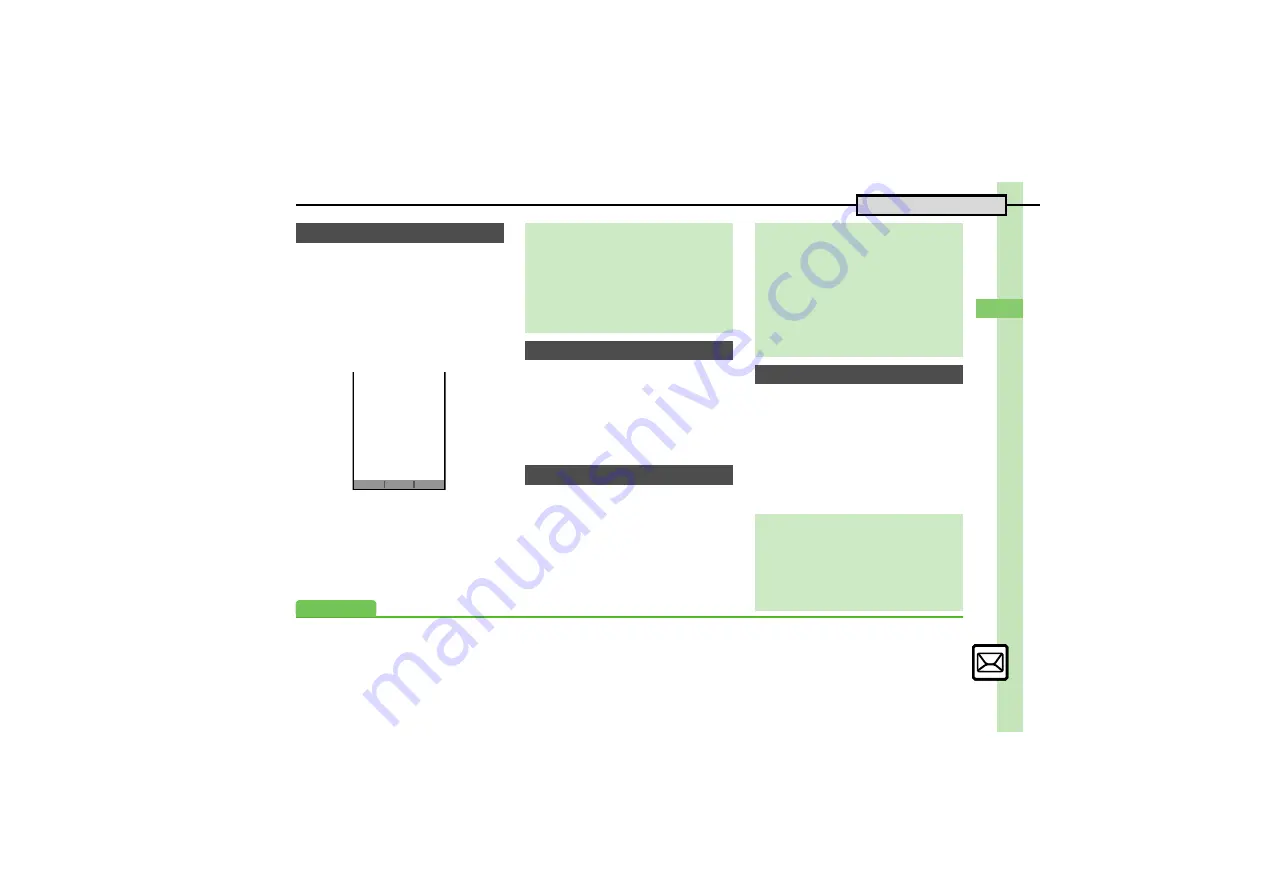
Mess
ag
in
g
4
4-
21
PC Mail
Retrieve new messages from created
accounts. If message count is high, some
may not be received on the first attempt.
1
B
S
B
To retrieve messages by account,
select one and press
%
.
2
B
Message Window
.
Press
A
to retrieve remaining
portions.
.
Message window is similar to that of
S! Mail.
1
B
S
e
Received Msg.
S
%
S
e
Select folder
S
%
.
Message list appears. Message list is
similar to that of S! Mail.
2
e
Select message
S
%
.
Message window opens.
1
In message window,
A
.
PC Mail Composition Window opens.
2
Complete message
S
A
Follow these steps to create and send PC Mail.
1
B
S
e
Create Message
S
%
2
e
Select PC Mail Account
S
%
3
Complete message
S
A
Retrieving New PC Mail
Textコード
Scroll Unit
Delete
More
Options
<to be continued> XKB
I would like to have a
meeting with you around
next week to discuss t
he next project. Could
you tell me your schedu
le? I have a rough idea
about what to do with
it. Still need to think
Deleting Messages
[Message List]
e
Select message
S
B
S
e
Delete
S
%
S
e
Select
option
S
%
S
e
Yes
S
%
When Handset is Set to Retrieve
Messages Automatically
.
Messages are received after set
intervals. (Information window opens.)
Checking Received PC Mail
Replying to PC Mail
Quoting Original Message Text in Replies
[Message Window]
B
S
e
Reply
S
%
S
e
Quoted Reply
S
%
S
Complete message
S
A
,
HTML messages are converted to plain
text when quoted.
Changing Account for Outgoing Messages
[PC Mail Composition Window]
e
Select recipient field
S
%
S
e
From:
S
%
S
e
Select account
S
%
Sending PC Mail
Converting PC Mail to S! Mail
After
2
,
e
(select recipient field)
S
B
S
e
Change to S! Mail
S
%
S
e
Yes
S
%
Note
.
Single-byte katakana and Pictograms are
not supported.
Advanced
0
Auto Send when Signal Returns (
)
●
Managing Messages
(
-
)
0
Disabling automatic resend of unsent messages
Retrieving new messages automatically
Changing interval between automatic message retrieval
,






























