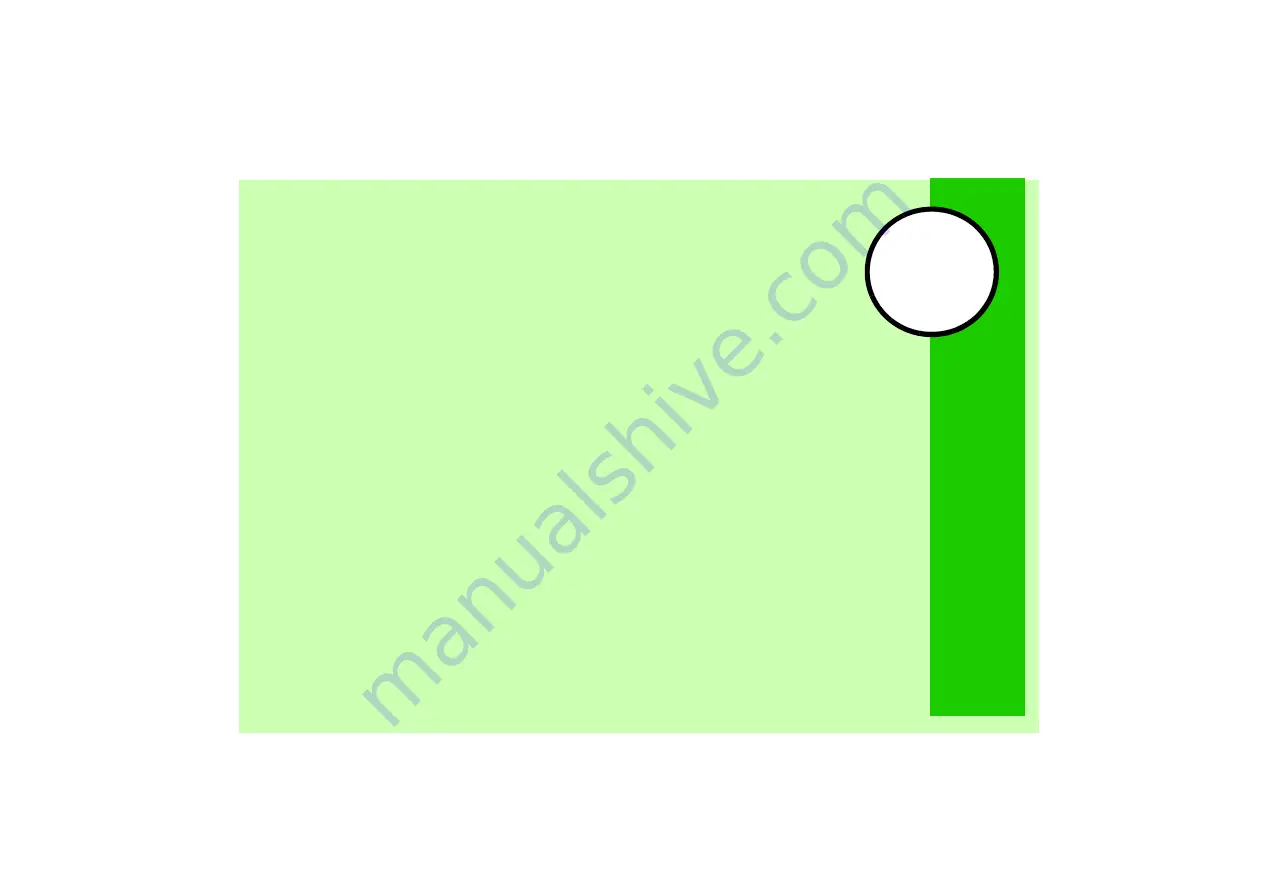
16-1
16-1
16
Y
ahoo! K
e
itai
Getting Started..................................................... 16-2
Using Yahoo! Keitai ............................................. 16-3
3
Opening Yahoo! Keitai Main Menu ...................... 16-3
3
Using History ....................................................... 16-4
3
Entering URLs Directly ........................................ 16-4
Basic Operations ................................................. 16-5
3
Internet Content................................................... 16-5
3
Selecting Items .................................................... 16-5
3
Page Browsing .................................................... 16-6
3
Text Entry & Item Selection ................................. 16-7
3
Options Menu ...................................................... 16-8
Advanced Features.............................................. 16-9
3
Bookmarks & Saved Pages ................................. 16-9
3
Saving Files to Data Folder ............................... 16-11
3
Using Linked Info ............................................... 16-12
Streaming ........................................................... 16-12
Live Monitor (Japanese) .................................... 16-13
3
Live Monitor Basics ........................................... 16-13
3
Registering with Live Monitor Items .................. 16-14
3
Opening Information ......................................... 16-14
3
Automatic Update ............................................. 16-15
Using PC Site Browser ...................................... 16-15
3
Opening Yahoo! JAPAN .................................... 16-15
3
Using History .................................................... 16-16
3
Entering URLs Directly...................................... 16-16
Additional Functions ......................................... 16-16
3
Common Settings ............................................. 16-16
3
PC Site Browser Settings.................................. 16-18
















































