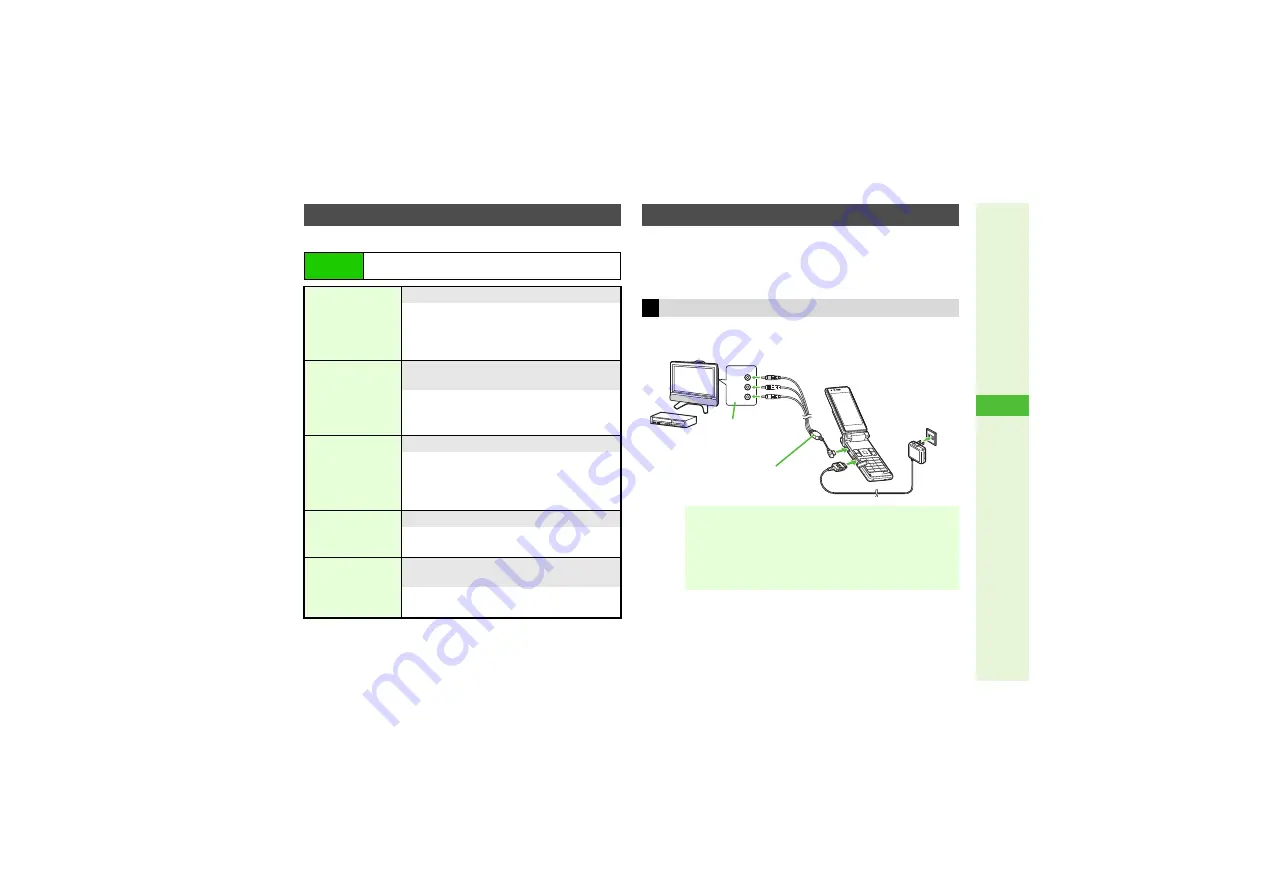
10-13
10
Ad
ditional Settin
g
s
Follow these steps first.
Connect handset to a TV, VCR, etc. to view handset images.
Exportable sources are S! Applications, images/video in
Data Folder and Video Call. Some images (handset TV
images, etc.) and sounds will not play on external devices.
Use optional Video Cable to connect handset to external devices.
Turn off the device before connecting Video Cable.
External Display Settings
Main Menu
I
Settings
A
Phone Settings (
F
)
A
Display
A
External Display
Duration
8
5 seconds
Select active time for External Display
Select
Duration
A
Press
b
A
Select time
A
Press
b
3
To disable External Display, choose
Off
A
Press
b
Messages
8
Display
Select whether to open new received
messages on External Display
Select
Messa
g
es
A
Press
b
A
Select
Display
or
Not Display
A
Press
b
^
Set Caller Display (below) to
On
beforehand.
Display
Date & Time
8
Clock & Date
Change External Display Clock view
Select
Display Date&Time
A
Press
b
A
Select a type
A
Press
b
^
With handset closed, press
h
to toggle
Clock view.
Clock Type
8
Pattern 1
Change External Display font
Select
Clock Type
A
Press
b
A
Select a
pattern
A
Press
b
Caller Display
8
On
Show or hide caller's number or name on
External Display
Select
Caller Display
A
Press
b
A
Choose
On
or
Off
A
Press
b
Viewing Images on External Devices
Connecting to External Devices
Note
I
^
Connect Video Cable only to the video/audio inputs of
the device and AV OUT Port of handset. Video Cable is
designed exclusively for 912SH.
^
Plug in firmly. To disconnect, grasp the plug and pull gently.
^
Do not pull, twist or bend Video Cable to avoid
damaging the cable and handset AV OUT Port.
I
N
V
IDEO
AUDIO
R
L
AC 100
V
O
u
tlet
V
ideo/A
u
dio Inp
u
t of
External De
v
ices
V
ideo Ca
b
le






























