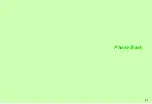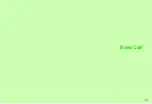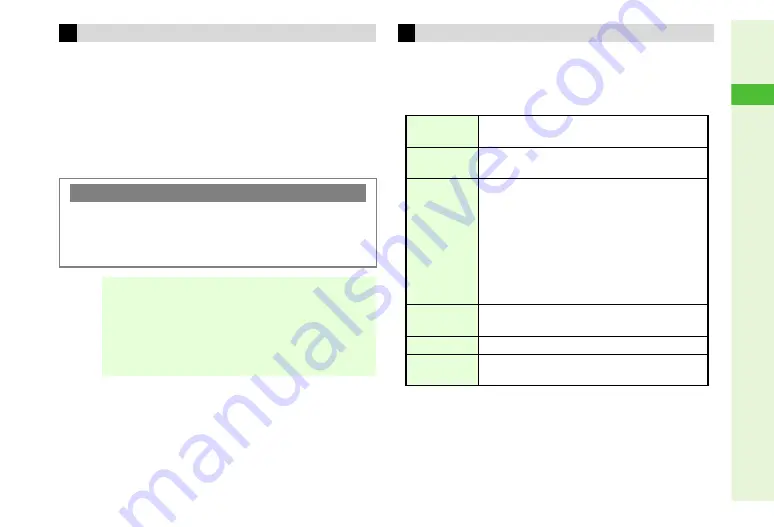
4-7
4
Phone Book
Restrict access to Phone Book entries by saving them as
Secret entries.
Follow these steps after opening Phone Book Details (see
). When finished, Phone Book Details returns.
Complete other fields.
1
Select
Secret:
and press
b
2
Choose
On
and press
b
^
For descriptions of each item, see
.
^
Follow these steps after opening Phone Book Details (see
). When finished, Phone Book Details returns. Complete
other fields.
Saving Secret Entries
Unlock Temporarily
C
For temporary access to Secret entries, follow these steps.
Press
N
x
A
Select
Unlock Temporarily
A
Press
b
A
Enter Handset Code
A
Press
b
^
Secret entries are hidden next time Phone Book is opened.
Note
H
^
Activate Show Secret Data (see
) to open Secret
entries.
^
To cancel Secret, activate Show Secret Data (see
) and choose
Off
in Step 2. To edit Phone Book
entries, see
"Editing Phone Book Entries".
^
Secret entries do not appear in Standby Window or Hot
Status member list.
Other Phone Book Entry Items
Reading
Select
Reading:
A
Press
b
A
Enter reading
A
Press
b
A
Press
b
Category
Select
Category:
A
Press
b
A
Select a
Category
A
Press
b
Address
Select
Address:
A
Press
b
A
Select
Postal
Code:
A
Press
b
A
Enter postal code
A
Press
b
A
Select
Country:
A
Press
b
A
Enter name
A
Press
b
A
Select
State/
Province:
A
Press
b
A
Enter name
A
Press
b
A
Select
City:
A
Press
b
A
Enter
name
A
Press
b
A
Select
Street & Number:
A
Press
b
A
Enter street name/number
A
Press
b
A
Press
M
K
Homepage
Select
Homepage:
A
Press
b
A
Enter URL
A
Press
b
A
Press
b
Note
Select
Note:
A
Press
b
A
Enter text
A
Press
b
Birthday
Select
Birthday:
A
Press
b
A
Enter date
A
Press
b
Содержание 910SH
Страница 30: ...1 1 Getting Started...
Страница 59: ...2 1 Basic Handset Operations...
Страница 79: ...3 1 Text Entry...
Страница 93: ...4 1 Phone Book...
Страница 112: ...5 1 Video Call...
Страница 120: ...6 1 Camera...
Страница 144: ...7 1 Media Player...
Страница 164: ...8 1 Managing Files Data Folder...
Страница 189: ...9 1 Additional Settings...
Страница 218: ...10 1 Connectivity...
Страница 233: ...11 1 Tools...
Страница 259: ...12 1 Optional Services...
Страница 269: ...13 1 Messaging...
Страница 307: ...14 1 Yahoo Keitai...
Страница 329: ...15 1 S Applications...
Страница 339: ...16 1 S FeliCa Japanese Only...
Страница 347: ...17 1 Entertainment...
Страница 355: ...18 1 Communication...
Страница 375: ...19 1 Appendix...