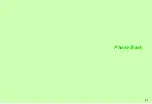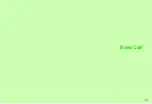4-6
4
Phone Book
Set Information Light illumination or handset vibration for
calls/mail from numbers/addresses saved in Phone Book.
Follow these steps after opening Phone Book Details (see
). When finished, Phone Book Details returns.
Complete other fields.
1
Select
Light for Voice Call:
,
Light for Video Call:
,
Light for New Message:
,
Vibration for Incoming
Call:
or
Vibration for New Message:
and press
b
2
Select
Switch On/Off
and press
b
3
Select
On
,
Link to Sound
or
Off
and press
b
^
Link to Sound
: Handset vibrates only when ringtone is a
compatible SMAF file.
4
Select
Light Colour
or
Vibration Pattern
and
press
b
5
Select a colour/pattern and press
b
Save an image to each Phone Book entry; saved image
appears for calls/mail from phone numbers/mail addresses
saved in that entry.
Follow these steps after opening Phone Book Details (see
). When finished, Phone Book Details returns.
Complete other fields.
1
Select
Picture:
and press
b
C
To cancel saved image, select
Remove Picture
A
Press
b
A
Choose
Yes
A
Press
b
2
Selecting from Data Folder
1
Select
Assign Picture
and press
b
2
Select an image and press
b
Capturing New Image
1
Select
Take Picture
and press
b
2
Frame image on Display and press
b
Captured image appears.
3
Press
b
Personal Light/Vibration
Personal Picture
Note
H
^
Setting is cancelled when source file in Data Folder is
deleted, renamed or moved. (Similarly, if source file is
copy protected and licence expires.)
^
To apply settings to Secret entries, first activate Show
Secret Data.
^
Images may not appear for incoming calls while
messaging with an S! Application paused.
Содержание 910SH
Страница 30: ...1 1 Getting Started...
Страница 59: ...2 1 Basic Handset Operations...
Страница 79: ...3 1 Text Entry...
Страница 93: ...4 1 Phone Book...
Страница 112: ...5 1 Video Call...
Страница 120: ...6 1 Camera...
Страница 144: ...7 1 Media Player...
Страница 164: ...8 1 Managing Files Data Folder...
Страница 189: ...9 1 Additional Settings...
Страница 218: ...10 1 Connectivity...
Страница 233: ...11 1 Tools...
Страница 259: ...12 1 Optional Services...
Страница 269: ...13 1 Messaging...
Страница 307: ...14 1 Yahoo Keitai...
Страница 329: ...15 1 S Applications...
Страница 339: ...16 1 S FeliCa Japanese Only...
Страница 347: ...17 1 Entertainment...
Страница 355: ...18 1 Communication...
Страница 375: ...19 1 Appendix...