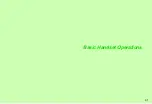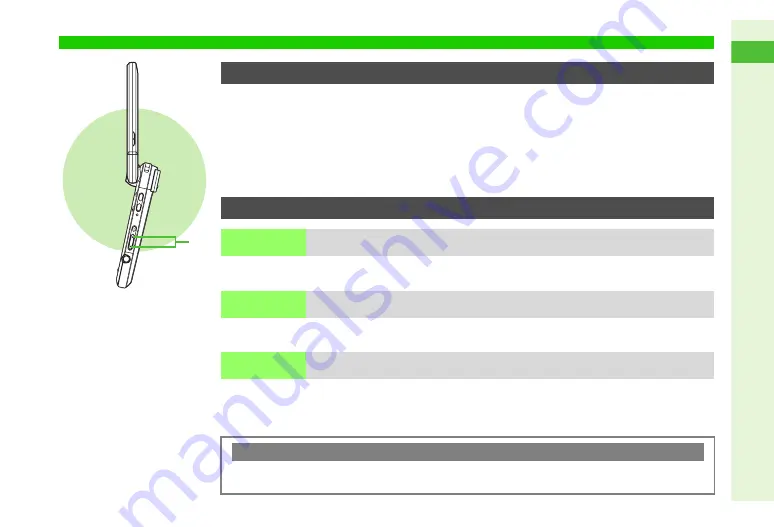
2-11
2
Basic Handset Operations
Engaged Call Operations
1
2
Adjust Earpiece Volume (5 levels).
^
Volume level remains as set even after handset power is turned off.
^
To adjust Earpiece Volume in Standby, see
^
Earpiece Volume is
Level 3
by default.
1
During a call, press
L
or
M
2
Press
L
(up) or
M
(down) to
adjust volume
During a call, press
b
.
C
To cancel, press
b
.
During a call, press
M
N
.
C
To cancel, press
M
M
.
C
Subscription to Call Waiting (see
) or Conference Call (see
) is required.
During a call, press
N
x
A
Select
Hold
A
Press
b
C
To cancel, press
N
x
A
Select
Retrieve
A
Press
b
B
Alternatively, press
f
.
Earpiece Volume
Voice Output
Loudspeaker
Use Loudspeaker for handsfree conversations
Mute
Mute Microphone
Other party's voice is audible
Hold
Hold tone sounds and each other's voice is not audible
Touch Tones
C
Use Touch Tones to send alphanumeric messages to pagers or operate a home answerphone remotely.
^
Use
0
-
9
,
U
and
#
to send Touch Tones.
Содержание 910SH
Страница 30: ...1 1 Getting Started...
Страница 59: ...2 1 Basic Handset Operations...
Страница 79: ...3 1 Text Entry...
Страница 93: ...4 1 Phone Book...
Страница 112: ...5 1 Video Call...
Страница 120: ...6 1 Camera...
Страница 144: ...7 1 Media Player...
Страница 164: ...8 1 Managing Files Data Folder...
Страница 189: ...9 1 Additional Settings...
Страница 218: ...10 1 Connectivity...
Страница 233: ...11 1 Tools...
Страница 259: ...12 1 Optional Services...
Страница 269: ...13 1 Messaging...
Страница 307: ...14 1 Yahoo Keitai...
Страница 329: ...15 1 S Applications...
Страница 339: ...16 1 S FeliCa Japanese Only...
Страница 347: ...17 1 Entertainment...
Страница 355: ...18 1 Communication...
Страница 375: ...19 1 Appendix...